Related Content
Content

How to Book Tickets on OuiSNCF - Step-by-Step
This step by step guide shows how to use the Oui.SNCF, French national railways, website to buy tickets for train journeys within and both from and to France
Share
Worth knowing before you book:
Oui.SNCF is the French national rail operator's official ticket booking site and it offers multiple language versions.
These versions usually default to your location when you access the site, so if you are accessing the site in the UK you will see the English language version etc.
Though we always use the E.U. version; it's in English, but still offers close to the full package of options available on the French language version.
If you're attempting a booking from outside Europe, there is a possibility that the telephone number or card details you enter when making a booking will be rejected, if they are you will have to switch to booking on RailEurope.
If you were used to using SNCF's previous ticket booking site, Voyage-SNCF it's worth taking the time out to read through the info below, as the ticket booking process is now very different.
This guide endeavours to highlight the less obvious aspects of using Oui.SNCF to book tickets.
All The Information Below Relates To Using the E.U Version Of Oui.SNCF:
(1) Commencing a journey search:
This is an example of the first screen you will see when looking up tickets and journey details on the PC version of the Oui.SNCF ticket booking website.

Note that the home page promotion, in this instance 'Last Minute tickets for journeys by Ouigo services', is constantly changing, so you will see something different.
But what won't change is the core search box, which you will use to look up a journey.
The three key features which have been highlighted above, are:
- Note the flag at top right - showing that this is the E.U version of the site - you can click on the flags so select the other versions.
2. The default is for looking up a one-way journey, so you will need to be proactive and change this, if you will be booking a return journey.
3. The circled arrow in the bottom right gives access to further search options.
using the further search options:
If you click this arrow you will see these additional potentially highly useful facilities.
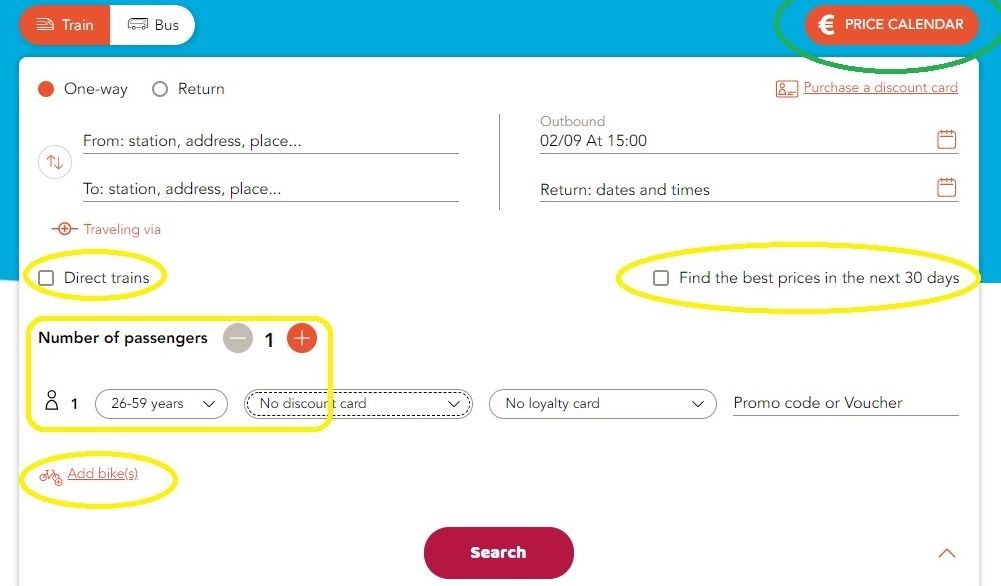
The four particularly useful features which have been highlighted above are;
1. The 'Direct train' filter box
If you know that there is a fairly regular service of direct trains on the route you want to take (you can check this on our journey guides) and they're your preference, then tick this box.
You'll then only see direct trains on the search results, so you won't have to scan to seek them out.
If you do tick this and there are in fact no direct trains between the destinations you have selected, the system will ignore its selection and still show the journey options which are available.
2. 'Find the best prices in the next 30 days':
Oui.SNCF does go the extra mile to help its customers book at the cheapest possible price, so if you can only choose departures a couple of days either side of your first choice date, then use this facility.
However, if you can be more flexible with your travel dates and want to travel at the cheapest possible price, ShowMeTheJourney's preference is to use the Price Calendar facility - which has been circled in green.
More info about using this is available below.
3. There is a home page facility for adding additional passengers to a booking - the prices you will then see on the journey search results will show the total cost of purchasing tickets for all those in your travelling party.
Note that on the far left drop-down menu, you can stipulate the type of passenger who will be travelling; children, seniors etc.
4. If you want to take a bike (folding or standard) on to the train with you, you can use this facility to add it to your booking.
If you take a non-folding bike onto a long distance Intercités service, or a TGV service (not available on all departures) there is a flat rate bike reservation charge of €10.
On the journey search results, the prices you will then see should include this fee.
Ideally only click the 'Search' button to move on the journey selection stage, when you have chosen and double-checked all the options that suit you; though you can amend them later without returning to this Journey Search page.
On the French language version
However, as can be seen below, two further potentially useful additional search options are only available on the French language version of the website.
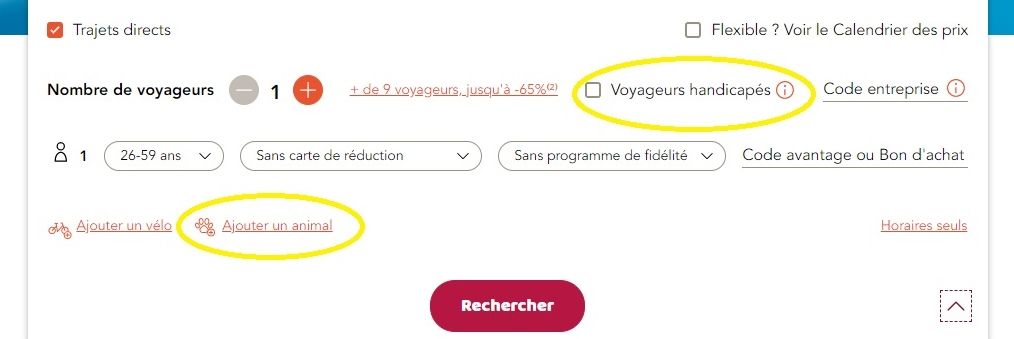
- As can be seen, if you will need to travel by trains with wheelchair spaces, you can ensure that only journey options that facilitate this will be shown on the search results - and discover if your journey is possible.
2. Whether a dog can accompany you on a train journey varies across France, so by using this facility you can ensure that only compatible trains will feature on the search results.
If either of these two journey criteria are important to you, then it can be worthwhile pursuing with making a booking on the French language version of Oui.SNCF - though also open up a version of the site in your own language, as this will help with translating the info and instructions et
(2) Selecting a departure station:
As illustrated below, when you begin to enter the name of a location in the 'From station' and 'To station' boxes, a selection of options will automatically appear as a drop down menu.

In the above example, having typed 'Par' for Paris, a list of Paris stations has appeared.
What's worth knowing is that you need to choose one of these options, for instance, you couldn't ignore them and continue to type 'Paris'.
Also worth knowing is that being able to select a specific station can be inconsistent - those familiar with the stations of Paris, will note that Austerlitz isn't available to select.
Few French cities have more than one major station used by express train services, so if you are new travelling in train in France, it's best to choose the 'all stations' option; even when specific stations aren't available to select, this option is always available.
(3) Using the price calendar (optional):
If you can be flexible with your travel times AND dates, the price calendar tool, which can be accessed off the home page, provides a quick means of saving money, by honing on which departures will have the cheapest tickets.
Step One:

As can be seen above, the first step is to enter a travel date, you don't have to use your first choice of date, as will be seen on Stage Two, it can be any date in the month that you will be travelling.
Step Two:

On the calendar, the dates on which the cheapest prices are available are clearly shown; what the red arrow which SMTJ has added, is signifying is that you may have to scroll down the screen to access additional months/dates.
What's also worth knowing is that the cheaper, but more basic Ouigo services, aren't included in the Price Calendar, so it's a particularly useful tool for working out the cheapest prices that are available on the standard TGV trains.
Step Three:

What's being highlighted above, is that having clicked on a date with tickets available at €49, there weren't any departures at that price on the initial set of search results - what this arrow is illustrating is that you may have to scroll down - and keep scrolling, to find the departure at the cheapest price.
(4) Choosing a departure:
Oui.SNCF has simplified this step of the ticket booking process by limiting the choice of ticket (without losing passenger benefits), so ShowMeTheJourney is focusing on the less obvious aspects of selecting a ticket/departure on the website.
Something to be particularly aware of, is on the routes on which the more basic Ouigo services provide an alternative to the standard TGV services, the Ouigo services will be included on the search results.

Note above that the distinction between the TGV services and Ouigo service is fairly subtle.
Selecting a specific departure:
You choose a departure by clicking on the price buttons.

What's been highlighted on the above example is:
- the 2nd and 1st class prices are beside each other (it's why there's no need to have a first OR second class option, when initially looking up the journey).
- Also note that if you'll be booking ahead, the difference in price between the two classes can be comparatively minor.
- If you're new to booking on OuiSNCF, it's worth double checking the Terms & Conditions.
Do so and they will pop up above the ticket prices, as can be seen below.

Although as can be seen the English translation could be clearer.
Choosing seats:
Once you have 'selected an Outbound journey' if you have chosen a Seconde/2nd class ticket, you will have an obvious opportunity to select the type of seat that you would prefer to travel by.
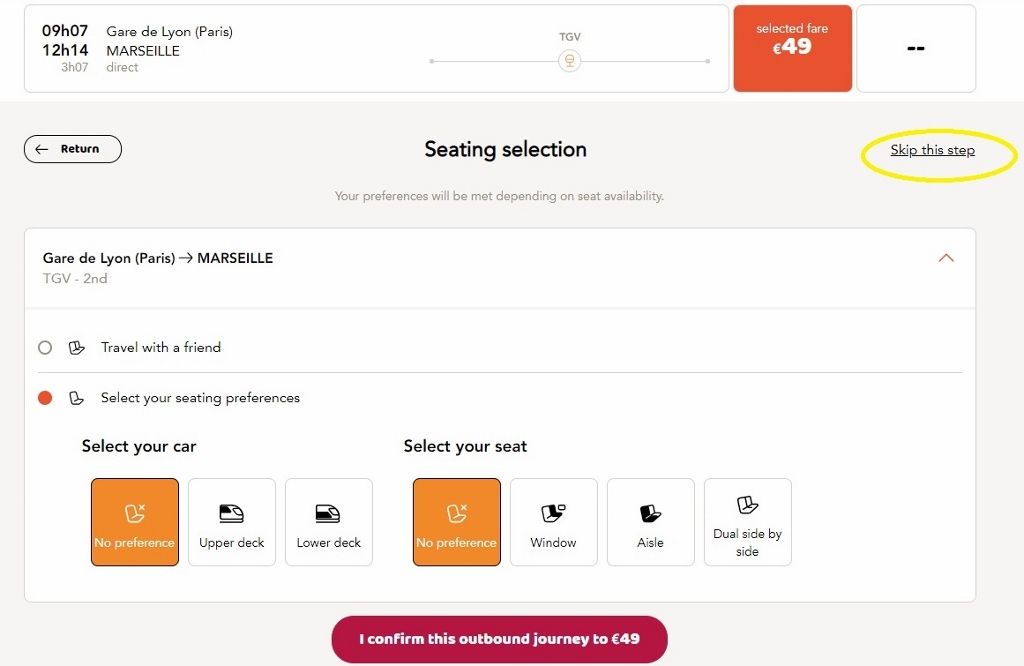
As can be seen above, the options are self-explanatory, so as it only takes a matter of seconds to make selection, it's best not to use the highlighted 'skip this step' facility.
Once you have chosen your preferences, click on the 'I confirm this...' button to continue to the next stage of the booking process.
However, if you have opted for a Premiére/1st class tickets, you'll have the opportunity to select a specific seat(s) on a seating plan.
The first stage of which is to access the seating plan...

...so don't miss clicking on 'Select my seat'.
Do so and you will see the seating plan which corresponds to the specific type of train being used for that particular departure - this example is for a TGV Duplex train - hence the choice of Lower and Upper decks.

What ShowMeTheJourney has highlighted above is:
Green - This seating plan is for coach 1, but two other Premiére class coaches are available and these can have slightly different seating options, such as more table seats
Yellow - Select the lower (bottom) or upper (top) decks - the bottom deck will be the default.
Purple - This is indicating the position of the tables, so the seats either side are the table seats
Blue - This is the position of the luggage racks, so choose a seat by them if you want to keep a close eye on your bags - though space being available to stow luggage on these racks isn't guaranteed.
(5) Confirming the journey details:
Having clicked on 'I confirm this outbound journey' you will see a screen corresponding to the example below.
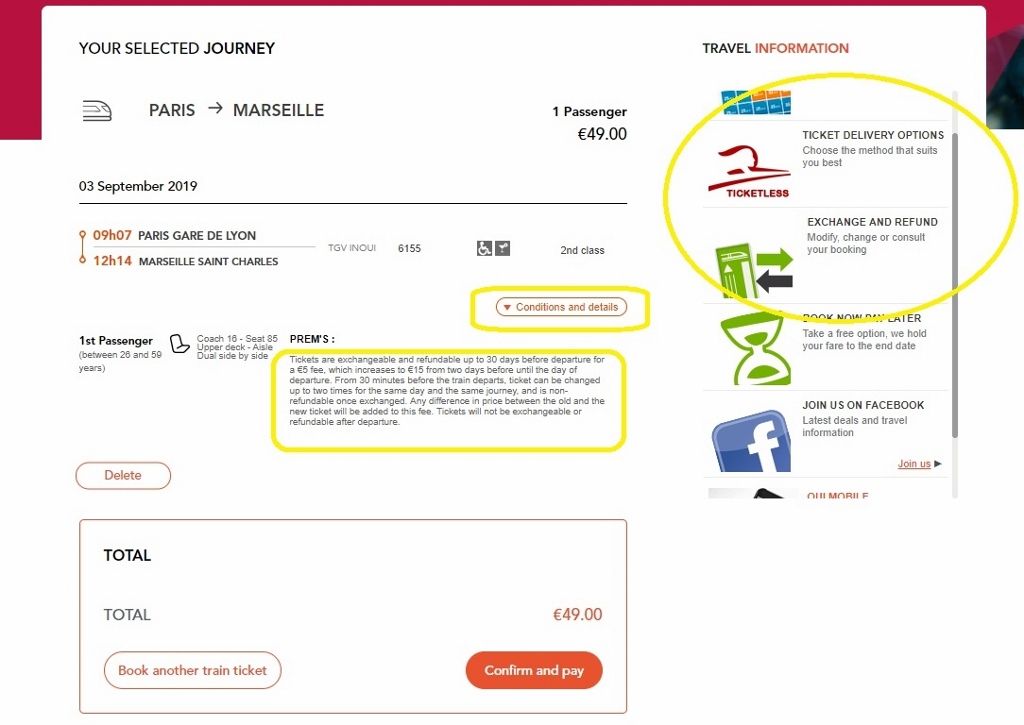
Prior to clicking on 'Confirm and pay' this is a key opportunity to check the details of the selected journey, including the details of the seats you have been assigned or have chosen.
What has been highlighted above, is:
- that this is another chance to check the terms and conditions of the ticket
- ignore the info on the right hand side, these aren't clickable, so this screen isn't an opportunity to choose a ticket delivery option, or to access further info about exchanges and refunds.
Also note on the above image, that this is the stage of the booking process at which you can add another journey(s) to the booking, so that you can pay in one transaction for multiple journeys.
(6) Registration and ticket delivery:
(1) Registration options:
When you click 'Confirm and pay' this screen will pop up.

What we have highlighted is, if your use of Oui.SNCF to book tickets is likely to be sporadic, then you don't have to register, you can click on 'Book without account' - but if you do opt to register, it will speed up your future bookings
But a less obvious benefit of registering is that it makes the exchanging and refunding of tickets much simpler, because you can manage these through your account.
(2) The ticket delivery method:
As will be seen below, Oui.SNCF no longer seemingly offers a choice of ticket delivery methods, so the header at the top of the page, that's been highlighted, is superfluous.
Choosing how to receive a ticket
It's definitely worth clicking on 'Find out more' if you are not used to using e-tickets, though something that isn't made clear on this screen is that printing out your ticket(s) will still be an option.
(3) Personal Information:
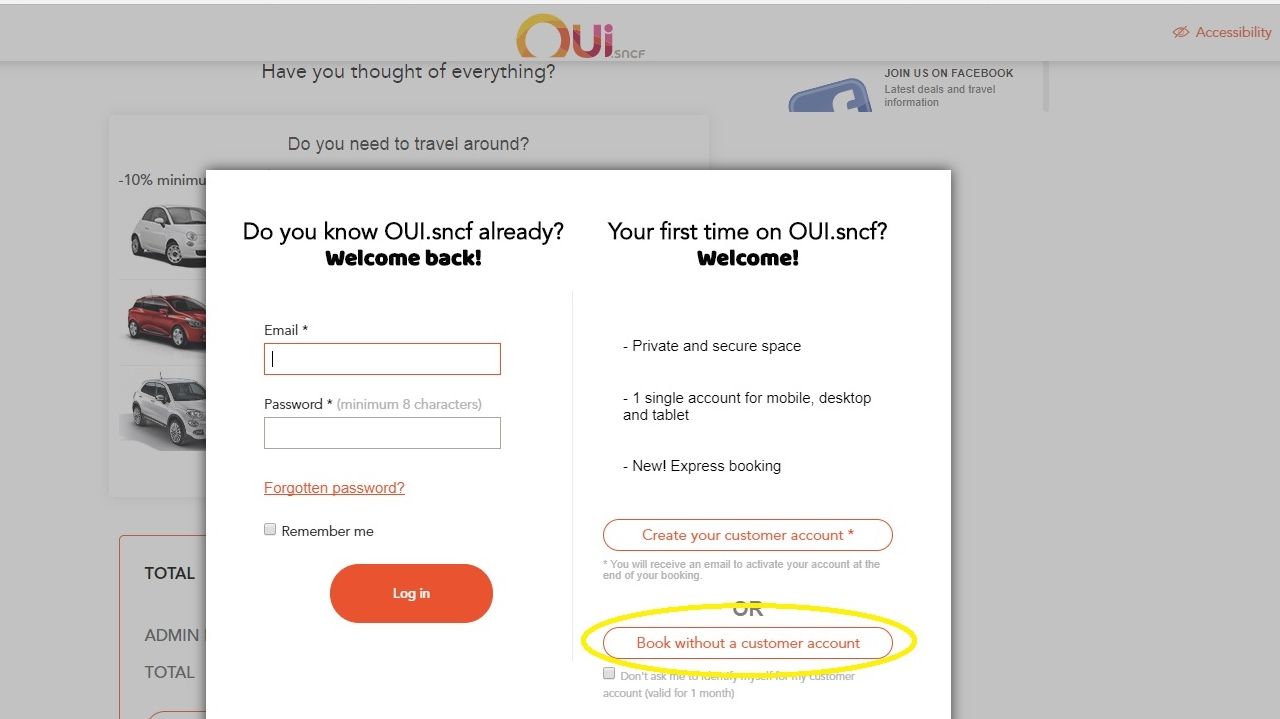
If you opt to create an account, then when making subsequent bookings on Oui.SNCF you can skip this stage of the booking process.
Booking journeys which involve connections:
If your journey involves a change of train it's worth confirming the details of the connection(s) that are specific to each journey option, particularly as Oui.SNCF doesn't have any functionality to set preferences for the minimum amount of time that you'll have to change trains.

To do this click on the journey summary, as shown above (there is isn't a button).
Having done so you will then see a screen similar to the below.

The key piece of information that's worth seeking out is the timing of the connection - in this example its 22 min
What's also been highlighted on the right is the ticketing for the connecting train is modifiable - because it is a journey by TER train, meaning that if you miss the connection, tickets will be valid on the next departure.
Though our recommendation is to check through all the journey options you have been offered, to find a connection that suits you.
ENJOY YOUR TRIP!

Simon Harper
I wanted to share my passion for train travel and explain how anyone can take the fantastic journeys I have taken.

This is one of more than 100 train travel guides available on ShowMeTheJourney, which will make it easier to take the train journeys you want or need to make. As always, all images were captured on trips taken by ShowMeTheJourney.

