Related Content
Content

How To Book Tickets on the DSB Website
This step by step guide shows how to use the DSB, Danish Railways website, to buy Danish train tickets, so that you can book and save with confidence!
Share
DSB is the national rail operator in Denmark, but when you first access the website you may see the Danish language version...

...to access the English language version, you need to click the somewhat hidden link at the foot of the page...

...do that and you will see the English language version of the DSB booking service - pictured below
What is clear is that the English language version of the DSB website has less features than the Danish language version, though the core booking path to buying tickets is replicated.
All of the pages below are taken from the English language version.
1. Searching For A Journey:
Despite using a non-Danish version of the website, the station names are in Danish.
This matters because of the inclusion of ø in the Danish spelling of København (Copenhagen).
Enter 'Ko' in the search boxes and you can't access København.
But fortunately the site has been configured so that when you click in the search boxes, the five stations shown below automatically appear - without the need to type anything in the search boxes.

And as can be seen one of these options is København H - the main station in Copenhagen.
But if you type 'Copenhagen' - one of the options you will be presented with is København H.
If you want to travel to or from Nørreport, the closest station to central Copenhagen/København, you can enter Norreport into the search box.
The site may initially go blank, but you haven't made an error, the system can take its time working out the translation.
This applies to other stations that have an ø in the name - use an 'o' in the name and the station name will be 'translated'.
Changing the number of travellers:
If more than 1 Adult is taking the journey, click in the number of travellers box and the drop down menu shown will appear.
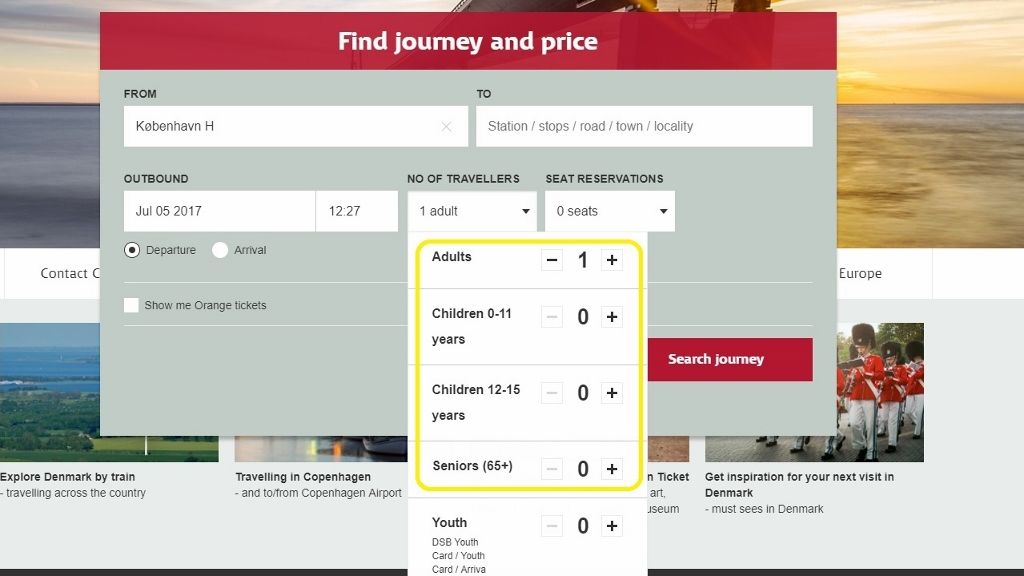
Use the '+' buttons to adjust the number of travellers.
Including the discounted 'Orange' tickets in the search results:
DSB sells two types of tickets for its long distance IC, Lyn and Regiontog trains
(1) Standard tickets
(2) Discounted 'Orange' tickets.
Limited numbers of 'Orange' tickets are made available for MOST IC and Regiontog departures and on SOME of the faster 'Lyn' train services - when Lyn trains are an option.
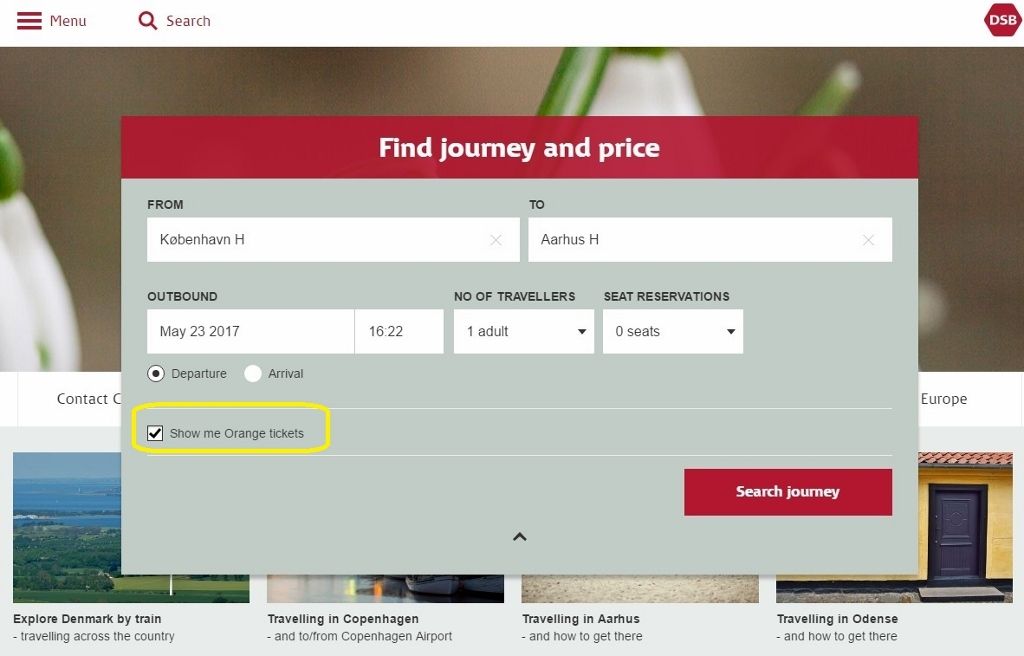
As seen above, the 'show me Orange tickets' box on the DSB ticket booking home page, should be pre-ticked.
If it's not make sure you do tick it, if you want to be able to access the discounted 'Orange' tickets from the journey search results.
2. Using the journey search results:
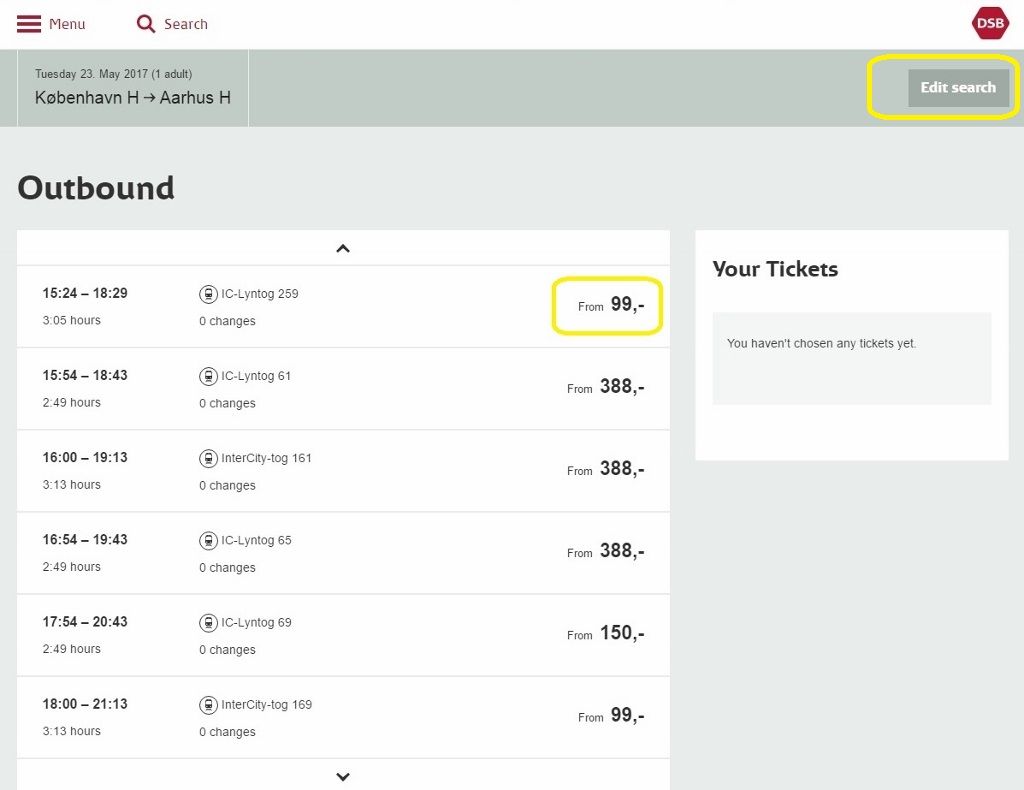
You can see above that when you initially search for a journey, the cheapest ticket price is shown - but the type of ticket(s) available is NOT shown on this page.
However, the price of the ticket(s) is a good indicator of whether 'Orange' tickets are available for a particular departure - note the discrepancies between the cheapest prices per departure.
Also note below, the difference when the same journey is searched for - but THIS TIME without the 'Show Me Orange tickets' box on the home page being ticked.
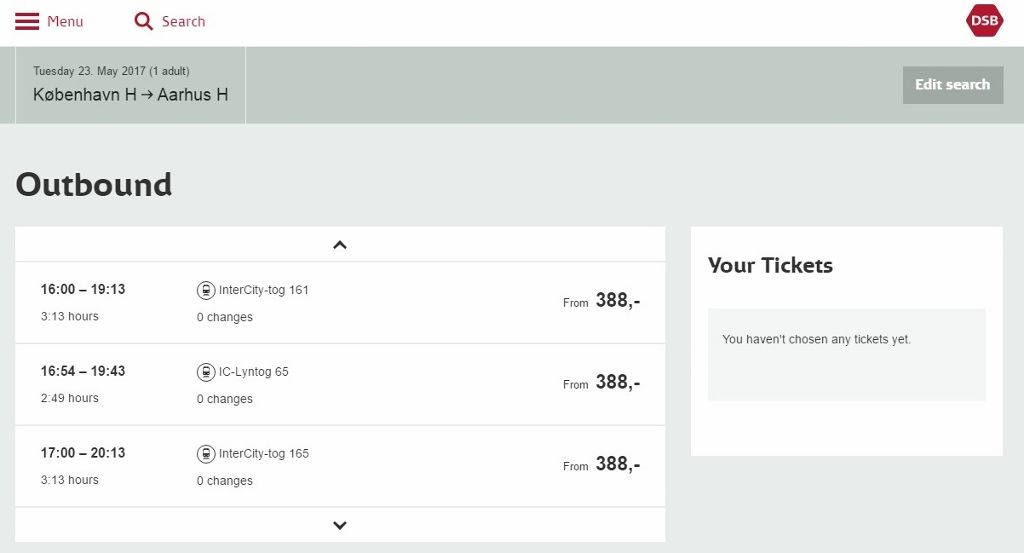
...Also note the 'Edit Search' facility (two images above).
Click on that button and you will see this page...
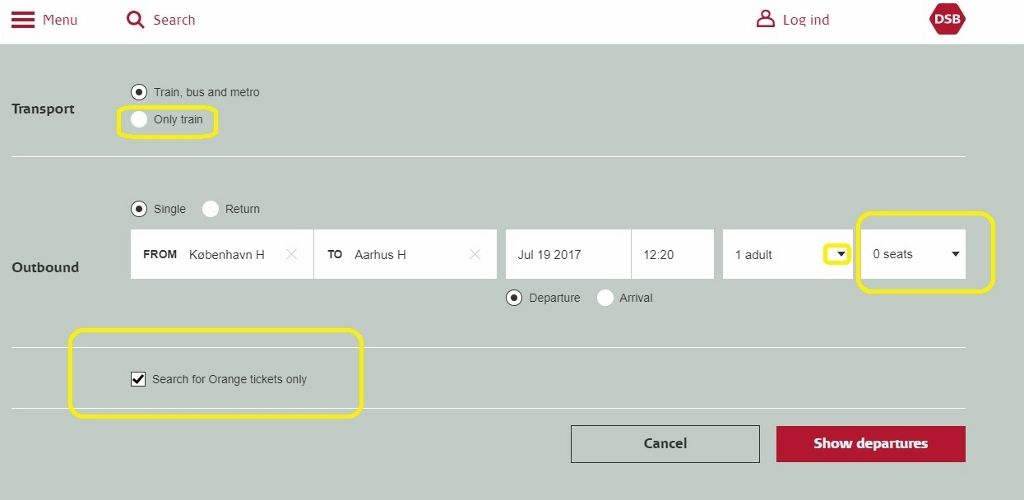
Note that this page contains a 'Search for Orange tickets only' facility - tick this and then when you click on 'Show departures - only the departures on which 'Orange' tickets are available, will be then shown in the search results.
If travelling at the cheapest possible price is more important to you than arrival or departure times - then this facility makes the cheaper journeys, on which Orange tickets are available, easier to find.
Also note that this is another opportunity to change the number of travellers.
If you know you'll want to travel by train then you can also filter the search results, but what DSB taps into is a national Danish public transport info database, so it can be a good idea to have all your options available.
3. Choosing a ticket and reservations:
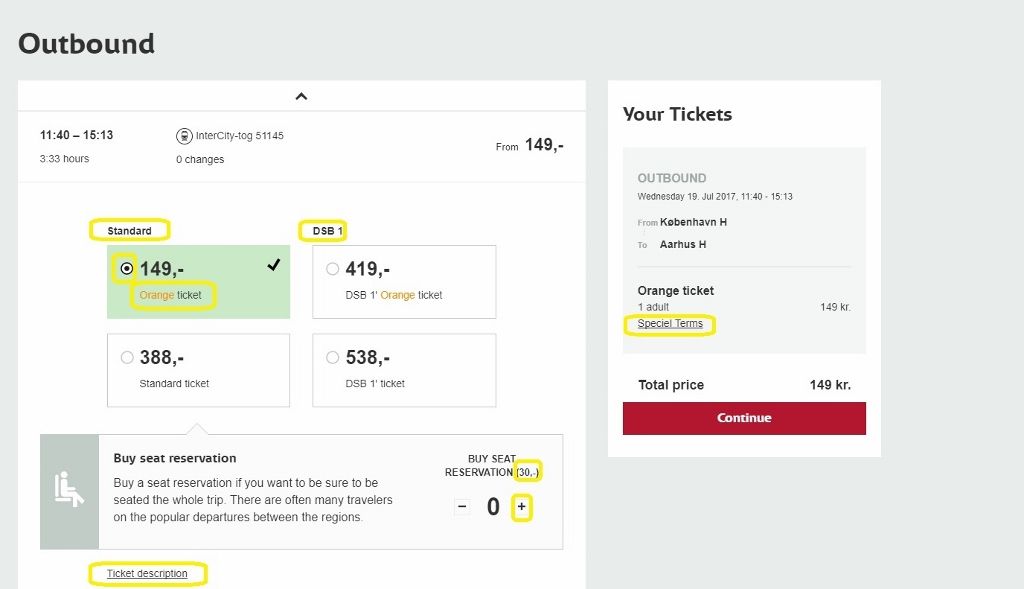
This is a crucial stage of the ticket booking process - the four things highlighted above are
(1) This is the stage of the booking process is where you can see the prices of, and select 1ST CLASS tickets - which is indicated by the use of 'DSB 1'
(2) But also note that 'Standard' is also the name of 2nd class on DSB trains - so 'Orange' tickets can be available under the 'Standard' title (as they are in this example).
(3) The word 'Orange' isn't clickable - so that isn't how to check the T & Cs of the 'Orange' tickets
(4) If you want to see the terms and conditions of using the Orange and Standard Tickets - you can access them by clicking on the 'Ticket Description' link, or on the 'Special Terms links
Do so and the information you will see, will enable easy comparison between the terms of using both types of ticket.
Reservations are optional when booking on DSB, so here's how to add them:
Note that the facility to ADD reservations will automatically appear.
The price of a reservation ('seat ticket') is shown - it is a flat rate, irrespective of whether you will be booking 2nd or 1st class and Standard or Orange tickets.
The seat reservation(s) will be added to the column on the right and and a new 'Total price' will be shown.
If you HAVE added a reservation, when you click 'Continue', you will see...
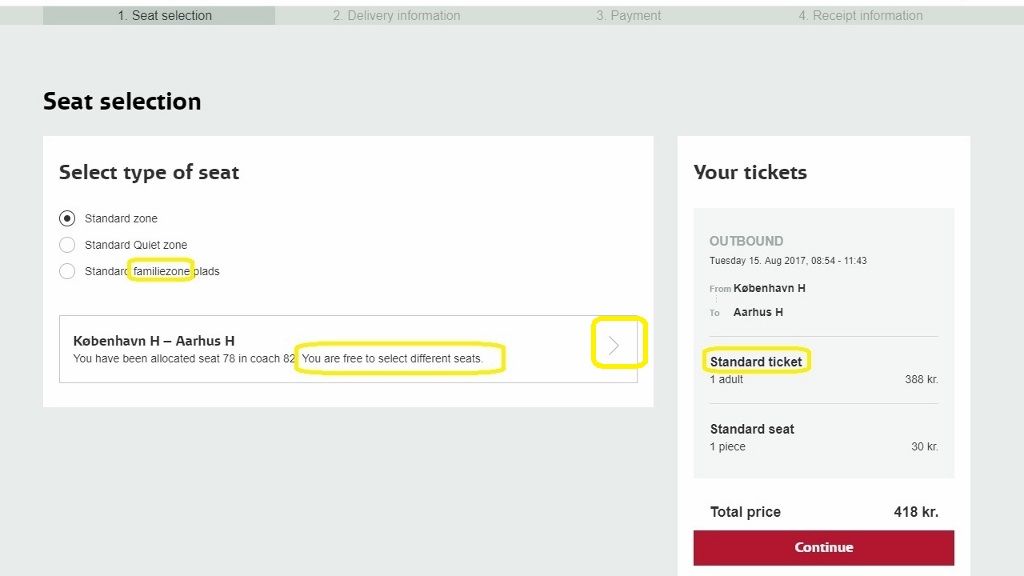
Aside from the ability to check the type of ticket you are booking, the TWO key things to note on this screen are;
(1) If you are travelling with young children, you can choose to make reservations in the family zone
(2) You don't have to accept the seat(s) you have been allocated
You won't know the position of the seats you have been allocated - and there's no way of finding that out on THIS page.
But click on the arrow and you will be taken to a seating plan, which will look like this...
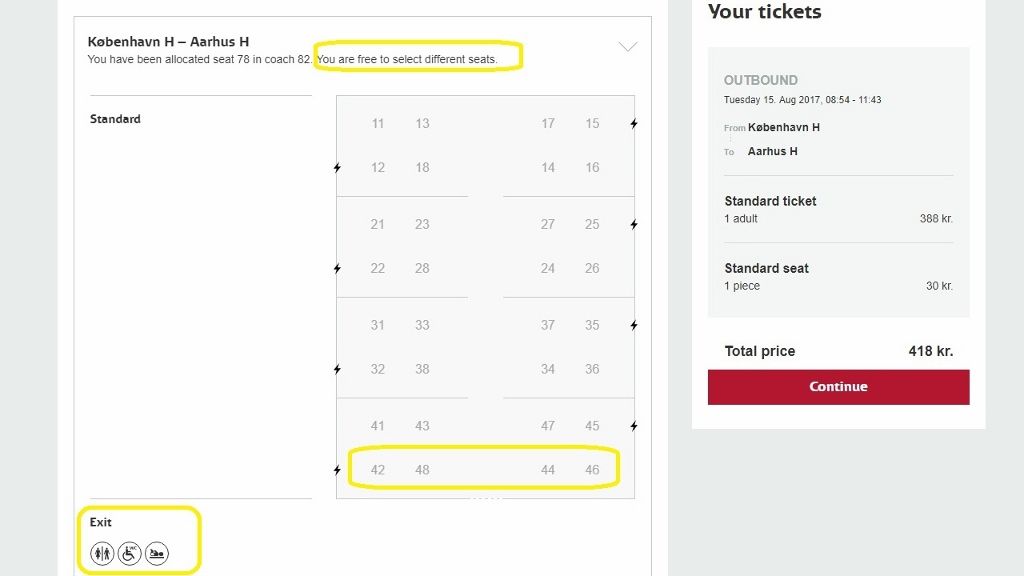
Where to sit will be a personal preference, but it's probably best to avoid the row of seats nearest the exit door and the toilets - the highlighted symbols at the foot of the image show their location on the train.
But note that DSB does not give an option for choosing forward facing seats.
4: Booking your chosen tickets:
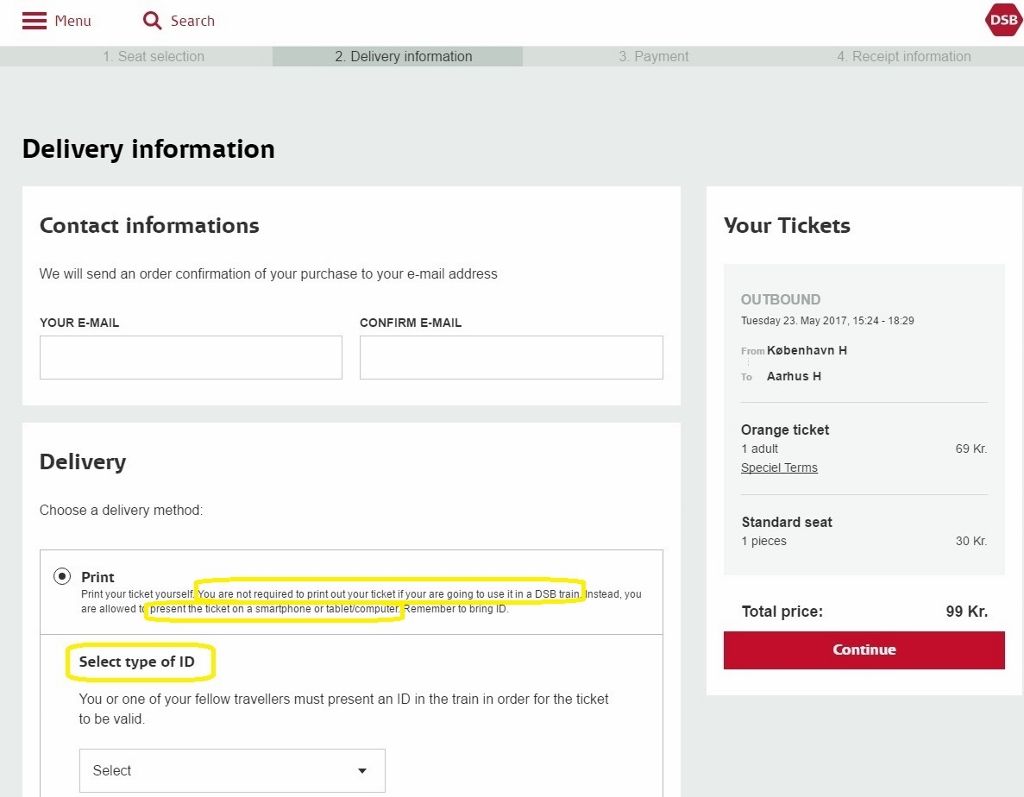
The purchase path on DSB is fairly standard, but as can be seen above there are THREE things worth noting at this first step of the booking path.
(1) You don't have a choice of delivery options, the ticket will be emailed to you.
There are no options to receive the tickets by post, or to collect at the station.
(2) But you don't have to print the ticket for it to be valid on the train.
The ticket will be attached to the email, but if you open the email on your smart phone/mobile device, you can download the attachment and save the ticketing document to your phone.
You can then show this document on your phone to the ticket inspector/conductor.
But what you can't do show is show the ticket/conductor the email - you need to have downloaded the ticketing documents.
(3) You need to have ID with you for your ticket to be valid, on the train the conductor/ticket inspector may ask to see your ID - and the ID you show needs to match whatever option you select here.
A passport is sure to be an acceptable form of ID - but if you select it here, don't then board the train without it!

Simon Harper
I wanted to share my passion for train travel and explain how anyone can take the fantastic journeys I have taken.

This is one of more than 100 train travel guides available on ShowMeTheJourney, which will make it easier to take the train journeys you want or need to make. As always, all images were captured on trips taken by ShowMeTheJourney.

