Related Content
Content

How to Book Tickets on the SBB website
This step by step guide shows how to use the SBB, Swiss Railways website, to buy Swiss train tickets, so that you can book and save with confidence!
Share
The Swiss national rail operator is SBB and it has recently launched a simplified update to the desktop version of its online ticket booking service - mirroring much of the functionality on its excellent app.
If you will be a regular purchaser of tickets for train journeys within and to/from Switzerland, then our recommendation is to download the SBB app.
For as will be seen below, booking tickets online with SBB can still be a quirky process, particularly if you want to book tickets for the cheapest possible price.
We're going to assume on this step-by-step guide that you will want to travel at the cheapest possible price; and in Switzerland the cheapest/discounted tickets are the 'Supersaver' tickets.
So this guide, with screenshots taken from the English language version of the SBB booking service, explains what to look out for when booking these Supersaver tickets.
Step 1: making full use of the home page:
The somewhat quirky process of using the simplest method possible of booking tickets online on SBB begins on the home page.
When you first access the SBB home page it should look like this, with the journey search boxes below the menu.
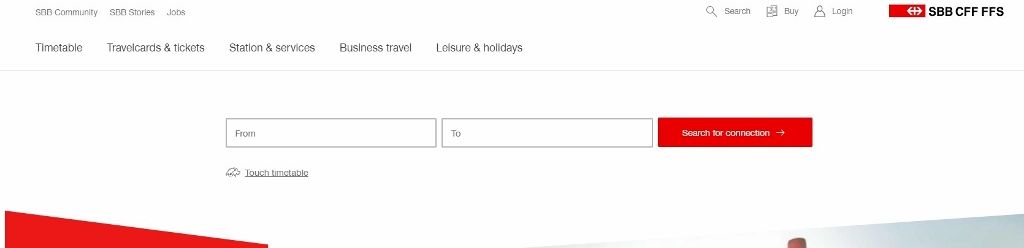
When you begin to use the search boxes, the web page will refresh and you will then see the layout below.
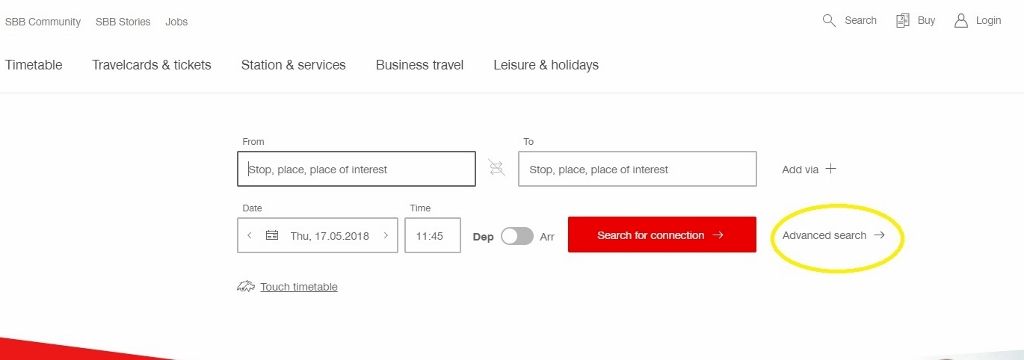
Worth knowing is that the stations that can be selected in the 'From' and 'To' boxes include international destinations which are served by direct trains from and to Switzerland AND stations in Switzerland which aren't served by SBB trains.
Though discounted 'Supersaver' tickets are now placed on sale two months ahead of the travel date, so when looking more than a month ahead Supersaver tickets can be the only tickets available.
When you have entered your 'From' And 'To' stations, the website will provide a drop-down menu from which you can select stations, and enter your travel date and time.
Selecting options such as:
- Adding additional travellers
- Booking return journeys
- Opting for 1st class,
all come at a later stage of the booking process.
But what ShowMeTheJourney has highlighted on the above screen is that you can also access the 'Advanced Search' facility.
Because when you have selected your from and to stations, our recommendation is to click on 'Advanced Search' and NOT on 'Search for connection'.
Step 2. Using the search options:
Using Advanced Search:
If, after having entered the from and to stations, you then click on 'Advanced Search' on the home page, you will be able to see the 'Change extended search' link, towards the top of the page.
And it is using this 'extended search' facility which make the cheapest tickets easier to track down.

The two other things to note on this journey selection screen are:
(1) It will seem bizarre, but ignore the prices in the red boxes over to the right; as will be come clear, they show the cheapest price possible for this journey, but if you're visiting Switzerland this WON'T be the price you will be paying.
(2) Whether the cheapest 'Supersaver' are available on each specific departure is indicated by the % symbols on the black triangles.
In the example above, 'Supersaver' tickets are available on all departures; however, note on the example BELOW that the black triangle is missing from some departures, indicating that NO Supersaver tickets are available on those particular trains
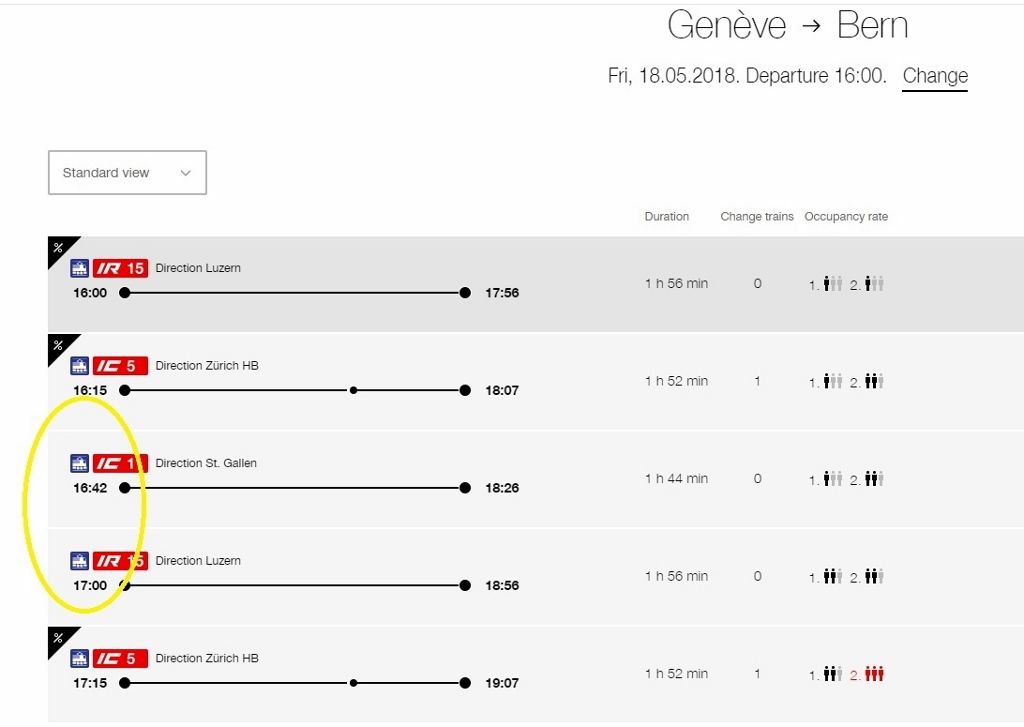
Using Extended Search:
If you click on the 'Change extended search' link, you will be able to access various filter options, which will enable you to find the optimum tickets for your journey more easily.
The page will be long, therefore what the arrows on the images below are showing is that you will need to keep scrolling down the page, in order to access all the options.
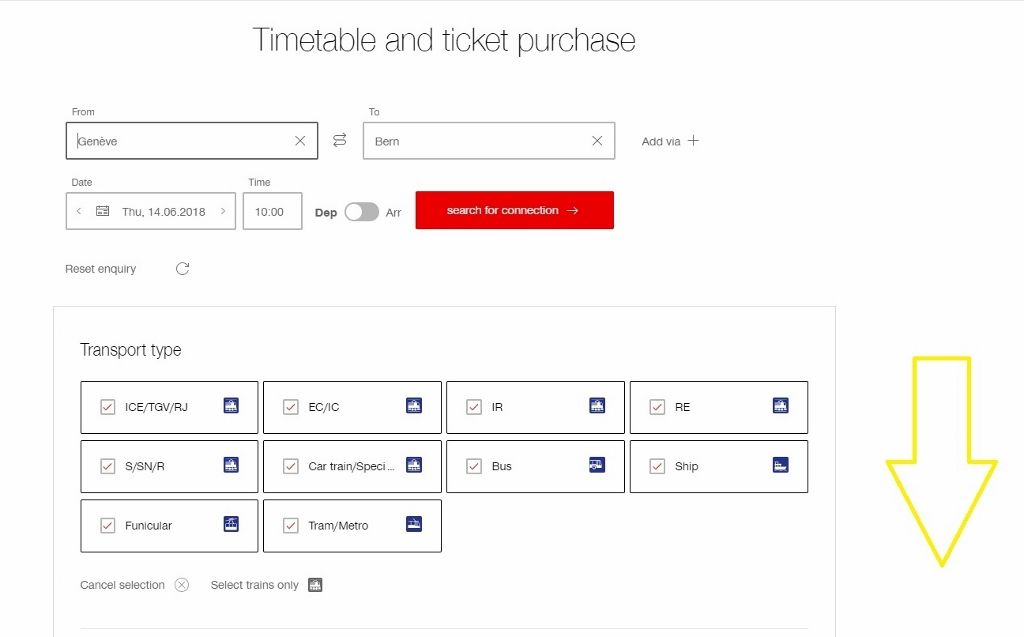
As will be seen above the first option you will come to is do with the mode of travel; the default is to have all options visible in the search results.
If you want to see both the cheapest AND fastest options for a journey, our recommendation is to leave these as they are.
The next option you will see when scrolling down the page is 'Connections'.
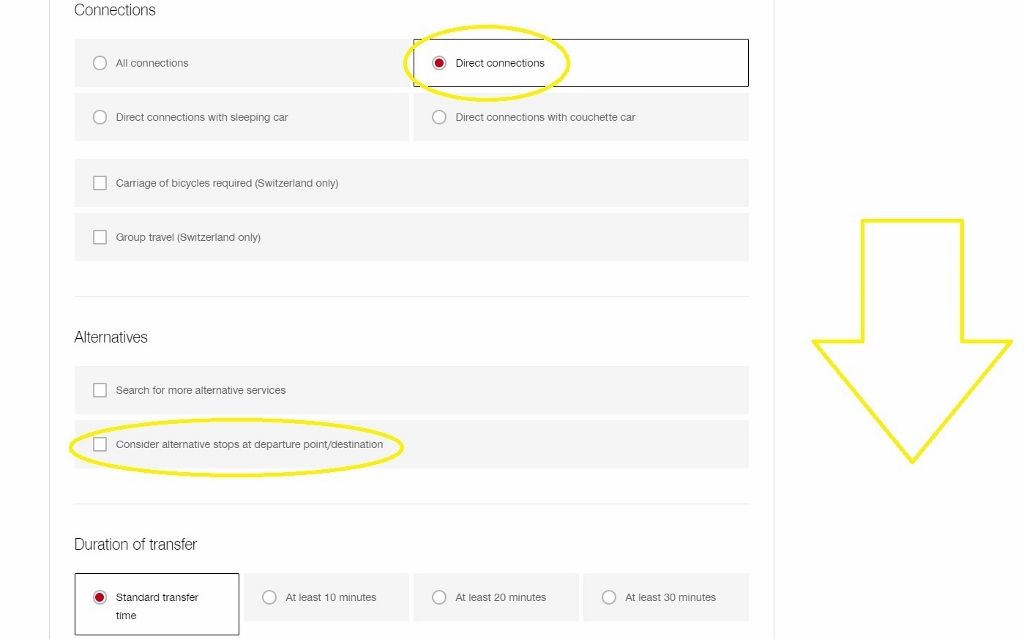
If you know that direct trains operate on the route you wish to take, and you want to exclude the journey options with a change of train from the journey search results, click the 'Direct connections' button.
However, at your preferred travel time 'Supersaver' tickets may only be available on journey options which involve a change of train; (limited numbers of Supersaver tickets are placed on sale, so they inevitably sell out faster on the direct trains).
The 'alternative stop' option that's also been highlighted, is particularly recommended if you will be making international journeys from Switzerland, as cities in other countries can be served by more than one station.
By clicking this button, the journey search results will include these alternative stations (to which a train may be diverted to due to works on the line etc).
If your journey involves a change of train you don't need to adjust the 'Duration of transfer' for journeys within Switzerland, SBB's trains won't be arriving more than 10 mins late!
As seen below the final two options are 'Barrier-free travel' and 'Occupancy'.
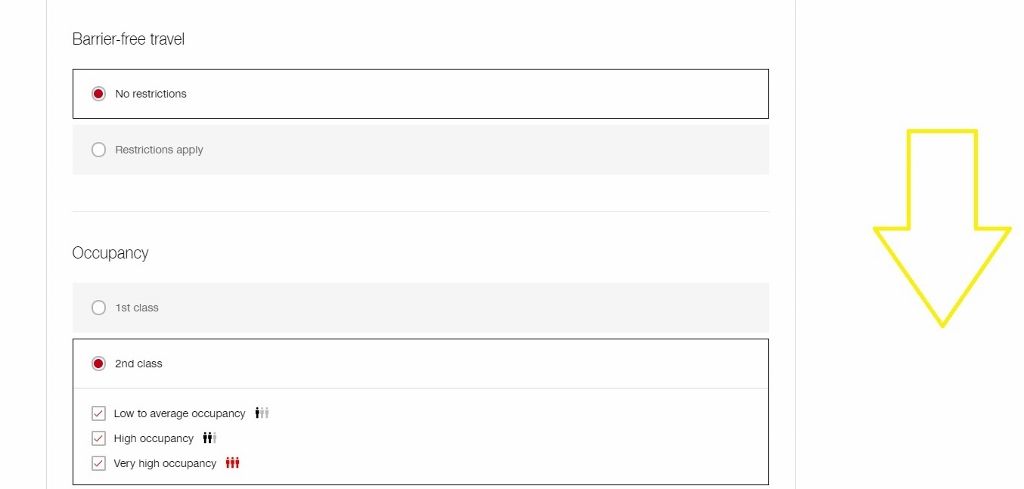
'Barrier -free travel' is particularly noteworthy for travellers with limited mobility, as in this instance 'barriers' indicate that travellers with restricted mobility will face obstacles, such as no wheelchair spaces on a train, or a lack of step-free access to/from a train.
So if you click 'Restrictions apply' - the journeys you will see will involve obstacles, hence the best option for travellers with limited mobility being to leave the default as 'No restrictions'.
Checking whether its worth making a reservation:
You cannot add an optional seat reservation to this ticket booking, path but if you select 'Low to average occupancy' you will then only see trains, on which plenty of seats will be available, on the search results.
Finally, below the 'Occupancy' options you will see the red 'Search for connections' box (circled on the image below), click this to move on to the next stage of the booking process.
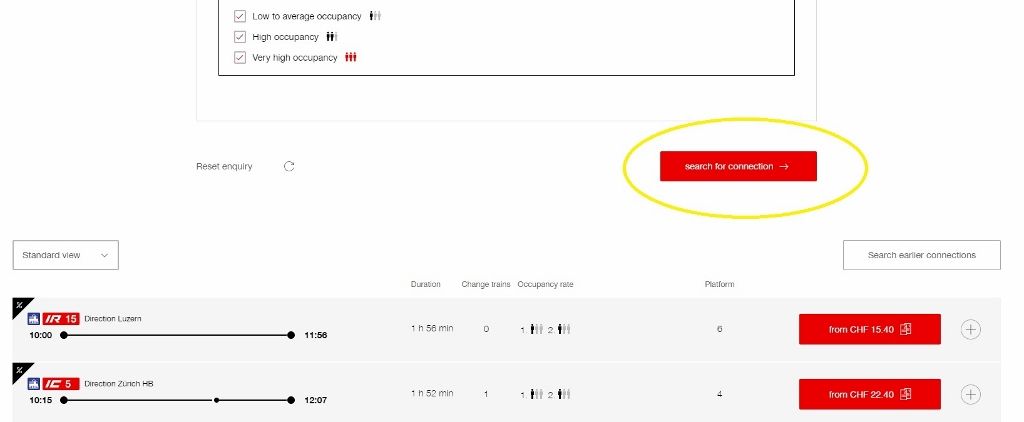
Note that if you only changed options that are available at the top of this page, you will have to scroll down to access this box.
Step 3. Selecting a departure:
Note If you have used the 'Advanced search option' facility, once you click the 'Search for connection' box you will return to a journey search results page, but now the choice of departures will have been filtered according to the options you selected.

Choose your departure by clicking the corresponding red price box, which will be over to the right.
Don't pay any attention to the actual price shown, it will be the cheapest price possible for this journey, but if you're visiting Switzerland this WON'T be the price you will be paying.
Step 4: Accessing the tickets:

When you click the red purchase button, you will see this screen, which is fairly self-explanatory.
There are three advantages of bothering to register
- If you don't, you'll have to keep entering some personal details when you re-visit the site, even if you just want to see the full range of ticket prices.
- The site will retain your personal transaction details, which will speed up the process of future bookings
- If you purchase Point-to-Point tickets you can refund them for no additional fees, by simply logging into your account and deleting the booking.
Step 5. Amending the price

If you have chosen to 'purchase as a guest' on this next stage of the booking process you will initially have to enter some personal info such as name and date of birth, which is the area of the page that the arrow is pointing to.
OR if you opt to register, you won't have to do this when you come back to the site, because you can log-on.
If you don't have a 'Half-Fare Card' you need to be proactive and click on the 'No reduction' option, which has been circled.
If you neglect to do this when you don't have a card, you'll be fined when the conductor inspects your ticket on the train, so it's rather important that you don't skip this step.
Step 6: Using the 'Travel Options':

This is a key stage of the booking process as SBB has cleverly crammed a lot of options on to the one screen.
SBB will have automatically selected the cheapest ticket option; the red dot, which we have circled in green, so if you don't want to go ahead with this option, you will need to be proactive and select an alternative; in this example the reason for selecting an alternative to proceeding with booking a Supersaver ticket could include:
- If you'll want the peace of mind of being able to obtain a full refund in the event of deciding you don't want to make the trip, opt for a Point-to-Point ticket instead.
- If you're not sure what time you'll be at the station, then a Saver Day Pass may be a better option.
The eight things worth paying attention to on this screen are:
- This is the opportunity to add additional travellers to the booking.
- It's also the opportunity to book a return journey
- If you want to travel 1st class, you need to click here to 'upgrade' your booking, the additional cost of travelling 1st class will be shown; but note that this cost will be tied to the type of ticket selected, so the additional price will be cheaper for 'Supersaver'.
- In this example, if you want to opt for a Point-to-Point ticket instead, you will need to be proactive and select this button.
- This is the additional cost of the Point-To-Point ticket on top of the Supersaver price, it isn't the price of the Point-to-Point ticket.
- Similarly if you want to opt for a Saver Day Pass instead of a ticket, you need to selected it.
- This is the additional cost of the Saver Day Pass.
- This is the total cost you will be paying after any adjustments; including having selected 'No Discount' in the area in which the arrow is pointing to.
Booking City Tickets:
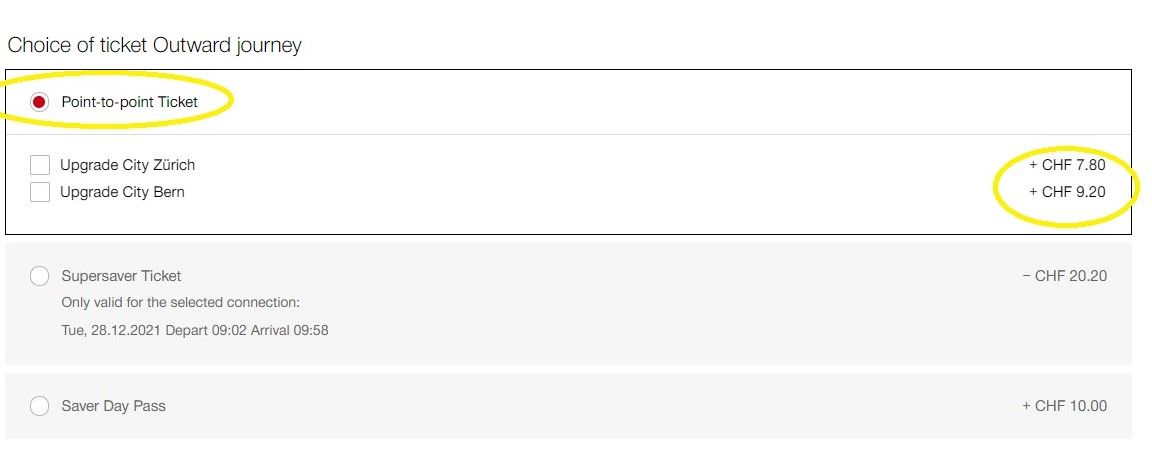
On the 'Travel Options' screen you will see 'Upgrade City' buttons, if you will be travelling between cities/towns with local public transport networks.
If you select 'Point-to-Point' tickets you will be able to select either or both these City upgrades, the choice is yours, but if you add them you will be able to use your rail ticket to travel for free to/from the stations by public transport.
(the price of the upgrade will drop if Supersaver tickets had been automatically pre-selected by SBB, though what's a tad odd is that you can't add a these Upgrade City options to a Supersaver booking, but can see what a saving you'll make on the City Upgrade, by booking a Point-to-Point ticket.
Though Saver Day Passes also typically offer free travel on trams and buses in Swiss cities.
Step 7. Making a booking:
Once you have chosen your departure and ticket and clicked the red 'To the checkout' buttons on the screen(s) above, you will then see this page
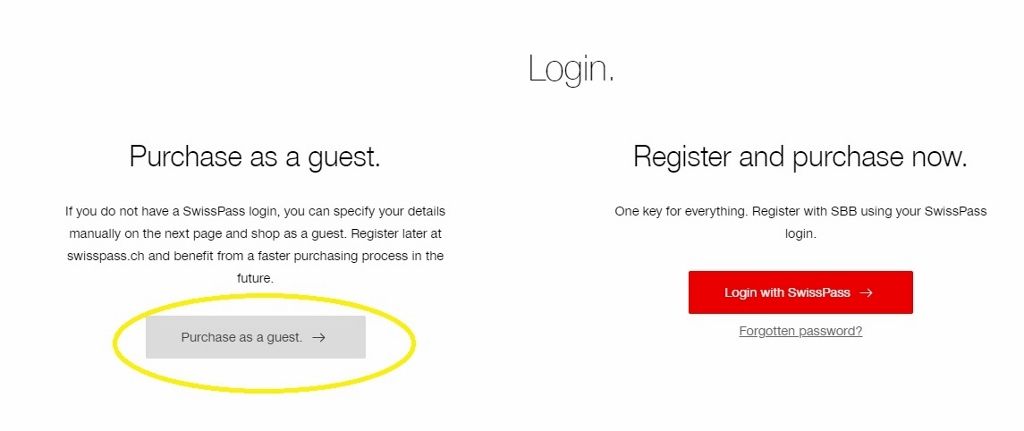
When making an initial booking on SBB, you will have to select the 'Purchase as a guest' option.
Do so and you will then see the first stage of the payment process, as per the image below.

What we are pointing out with this arrow is that you may need to scroll down the page, to access the full range of payment options.
Click 'To The checkout' in order to access the final stage of the process; submitting your payment details, which you can do once you have accepted the terms and conditions.
Note that at no stage of the booking process can you access the terms and conditions of the specific tickets, so it can be worth looking up the terms of the 'Individual' (non-reduced tickets) and 'Supersaver' (discounted) tickets on the SBB website, BEFORE you begin a booking.

Simon Harper
I wanted to share my passion for train travel and explain how anyone can take the fantastic journeys I have taken.

This is one of more than 100 train travel guides available on ShowMeTheJourney, which will make it easier to take the train journeys you want or need to make. As always, all images were captured on trips taken by ShowMeTheJourney.

