Related Content
Content

How to Book Tickets on the DB Website
This step by step guide shows how to use DB, the German railways website, to buy German train tickets, so that you can book and save with confidence!
Share
This 'buying tickets' guide will point out the less obvious aspects of booking tickets on DB, the German national rail operator's website on a PC.
Though DB has recently made changes to how it sells some tickets and as a result it is no longer possible for rail pass users to book couchette and sleeper cabin reservations online with DB.
Booking tickets for day journeys within Germany:
If you only want to book reservations (because you have an InterRail or Eurail Pass), or if you will be booking an international journey by day OR night trains - use the content menu to shortcut to the relevant info.
1. Choose a language:
9 European language options are available. (All of the images are taken from the English language version) and on DB the place and station names are translated.

2. Take care when selecting stations:
You can usually choose to select specific stations, such as 'Frankfurt (Main) Hbf) etc - particularly useful if the start or end point of your complete journey is close to a specific station.
Frankfurt (Main) Hbf is the only station in Frankfurt (Main) city centre that ICE trains call at.

Although choosing cities can be the better option if you're heading to/from city centres, and will be using public transport to complete/begin your journey.
Do this and the search results will capture a wider selection of journeys.
However, we have deliberately chosen COLOGNE in the example shown below.

For despite the city having two different stations, with some ICE services departing from one (Köln Hbf) and some departing from the other ( Köln Messe-Deutz) - only the 'city' is offered as an option when selecting Cologne/Köln.
This seems to be consistent across the language options.
It isn't seemingly possible to specifically select Köln Hbf as a 'from' station.
So if you are looking up journeys from Cologne/Köln, pay particular attention to the journey information - (See step 5).
Berlin, Cologne/Köln, Hamburg and München/Munich are cities that have more than one station served by express trains (EC, IC and ICE).
If you will be travelling to/from these cities, don't assume that the main station/hauptbahnhof, will be the optimum station for your journey.
Use Google Maps to look up the specific start/end points of your journey - it may be closer to, or have easier connections to, one of the other stations in those cities.
3. Selecting 1st or 2nd class:
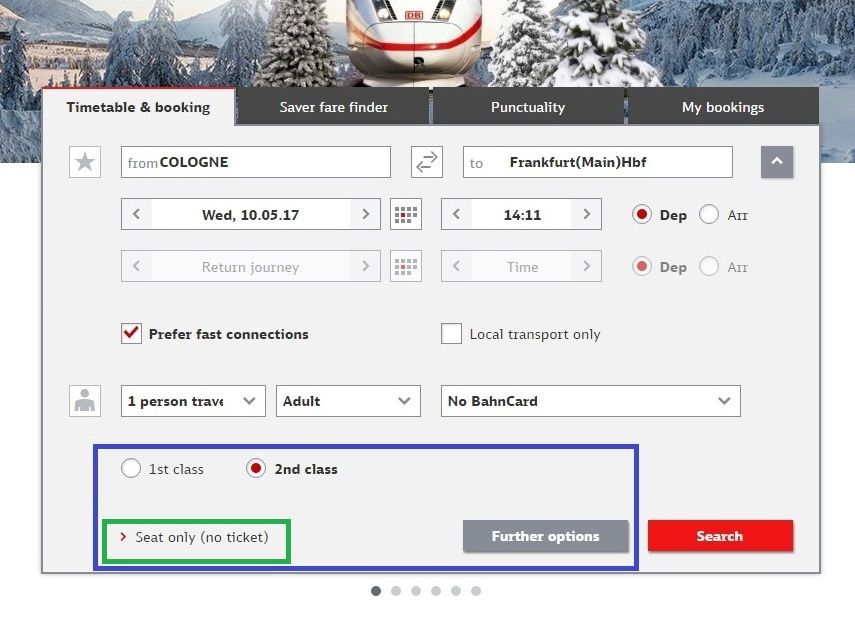
If you want to travel 1st class you can select 1st class/class. 1, at the bottom left of the home booking page.
(This full home page layout will only appear once you have selected your 'from' and 'to' stations).
If you already have a ticket or rail pass that's valid for the journey and only need to book a seat reservation(s), then click the 'seat only' box.
The steps required for booking a reservation are very similar to booking tickets, you will be taking to an almost identical search results page, from where you can select the specific train departure that you want to reserve a seat (seats)on.
(Why using the 'further options' can be a good idea):

The 4 particularly useful functions of this page, which we have drawn your attention to are:
1. Add intermediate stops:
IN THEORY you can use this facility so that you can break your journey, when you will be on route to your final destination.
For EXAMPLE, you may want to travel from Frankfurt (Main) to Stuttgart, then on to Munich and then return to Frankfurt (Main).
You couldn't stop over in Stuttgart if you were to book a Frankfurt (Main) to Munich journey, but this facility enables you to add a stop over to your trip.
However, we have tested this on three separate occasions and could not get this facility to work - we have only ever been offered the opportunity to purchase a standard journey, which skips the 'intermediate stop', which we have tried to add to the booking?
2. Prefer fast Connections:
If you leave this pre-ticked, the usual default is that the journey search results will ONLY list journey options which involve travelling by express ICE or IC trains for all or virtually* all of the journey.
But, if you un-tick it, there's a possibility that you will ALSO see slower journey options, which involve spending the majority of a journey on Regio trains - these journey options also tend to involve having to make more connections.
However, those slower journeys will usually be cheaper, so if travelling at the cheapest possible price is your main criteria, do be proactive and un-tick it.
*On certain routes, the fastest option can be a combination of taking an ICE train for most of the trip + taking a Regio or S-Bahn train, to complete an end-to-end journey.
3. Duration of Transfer:
Keep this in mind if your journey involves a change of train within Germany - particularly if you are connecting into an infrequent service, such as an overnight train or an international train.
Express trains in Germany aren't exceptionally punctual, but the DB booking service understandably assumes they will be on time.
If you don't alter the 'Duration of Transfer', the journey options you'll see will include direct trains with 0 chgs - if they're an option, PLUS all the end-to-end journeys on which the connecting time between trains is more than 5 - 10 mins.
Meaning that that on some, or most, of the journey options which you'll be shown, you'll have less than 15 mins to make the connection between trains.
Connections of 10- 15 mins between ICE trains are a common feature of the German national rail timetable, which is often arranged so that in alternate hours there are direct trains, followed by hours in which the fastest journeys involve a relatively quick connection.
If you book an end-to-end journey on DB, which involves making a connection between trains at a German station, then if a delay to a train causes you to miss the second train you are booked on to, you won't have to purchase another ticket.
But if you have a train specific ticket, you will need to get it re-issued free or charge, which will probably involve going to a Reisezentrum travel desk.
However, if enhancing the possibility of having a stress-free journey is more important to you than reaching your destination in the fastest possible time, increase this 'Duration Of Transfer'.
Doing so will enable you to identify and target journey options, which will allow you more time in which to change trains.
Though be aware that in those instances, in which the usual timetable has a connection of 10-15 mins between ICE trains, if you increase the Duration of Transfer to 'a minimum of 30 mins', most of the journey options you will then see, will be an hour slower.
4. Carriage of bicycles:
If you will be travelling with a non-folding bike tick this box, the journey search results should then only feature journey options, which include trains that you can board with a non-folding bicycle.
Only folding bicycles can be taken on all ICE trains EXCEPT the new ICE 4 trains.
4. Selecting a specific departure/journey:

On this example search result shown above, because Cologne/Köln has been selected as the 'from' destination; note the TWO DIFFERENT stations where each journey commences:
(1) Koln Messe/Duetz and (2) Koln Hbf
Also note that
(1) a direct train - 0 'Chg.'
(2) an indirect train - 1 'Chg.'
have both been listed - and the big difference in the price of the 'Savings Fare' tickets.
If you wanted to opt for the €19 price, it's worth clicking the 'show details' link to check the details of the connections between trains.
What we have also highlighted, with the yellow circle is that the prices you will see on this page aren't the prices of 2nd class and 1st class tickets.
Instead what is being shown is the price comparison between booking:
(1) the more restricted 'Savings Fare' - also known as 'Super Sparpreis' and 'Sparpreis' tickets
(2) the more flexible 'Flexpreis' tickets - can be used to travel by any train on your chosen date and can be refunded if you change your travel plans.
More information about how tickets can be used is available on the terms and conditions of each ticket, that you'll see once you have clicked on the red 'To offer selection' button.
If you can be flexible with your departure/arrival times then SCROLL up/down the search results to see more journey options.
Scroll more than a couple of hours before/after the times you entered when searching, and you'll see the 'Earlier' or 'Later' buttons - that you can use to search through the day's departures.

Also circled in yellow is one of the exclamation marks which you MAY see on the journey options pages.
Exclamation marks on a white background, such as this one, are advisory, they can often alert travellers to the likelihood of a train being busy, hence seat reservations being particularly recommended.
However, if they have a darker background, definitely click on them, as they will be likely be alerting you to alterations to the train's usual schedule.
Targeting Direct Trains:
Note that DB does NOT have a 'direct trains only' facility - journeys with changes of train are often included in the journey results, even if you leave 'prefer fast connections' ticked
But on some routes with comparatively few direct trains, the direct trains may not be visible on the initial results you will see.
So if you can't see them, you may have to seek them out, by using those 'earlier' and 'later' buttons.
(if the cheapest possible price is important):
Using the 'saver fare finder' tool is a good option if the price of the journey is more important to you than specific arrival or departure times.
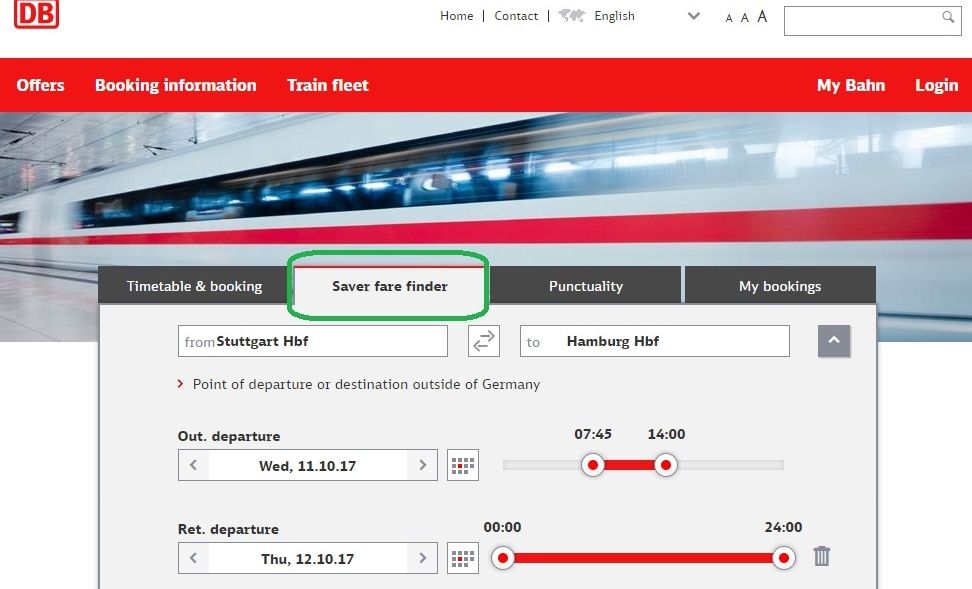
Though as can be seen, you can still specify the approximate times of your journey , but note that departure and NOT arrival times are used on the sliding scale.
Take care when using the 'saver fare finder' tool, what has been highlighted below are 3 things worth looking out for:
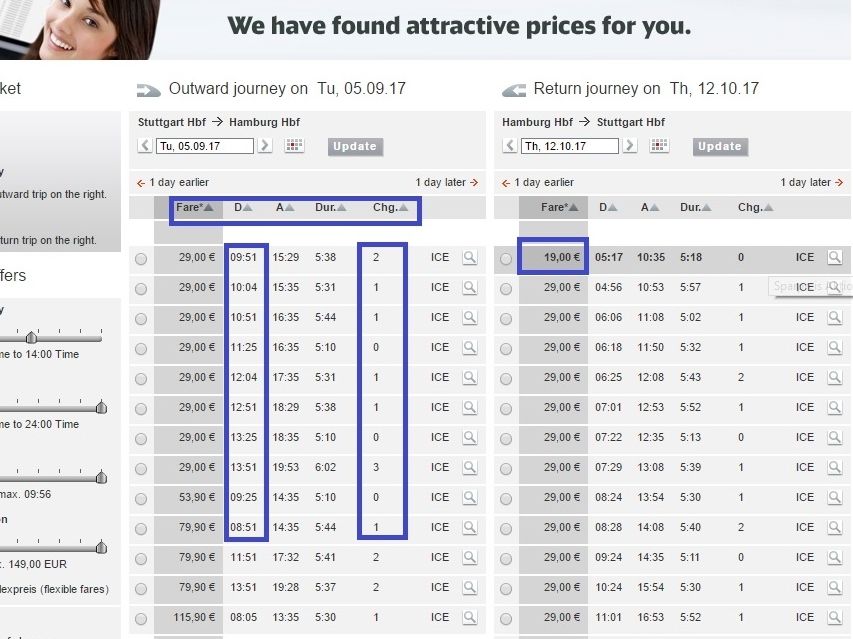
- The search results will include every possible feasible combination of trains between the stations - including journeys that involve up to three changes of train.
- The default results are ordered by price and not by 'D' (departure time).
- The trick to making the most of the 'saver fare finder' tool is to use the filter triangles at the top of each column.
You can then sort the results by the criteria which is most important to you - cheapest price, 0 changes, arrival time etc.
5. Checking the T & Cs:
When you click on a red 'To Offer Selection' button of your chosen journey/departure you will be taken to this page.

The THREE things worth noting on this page are:
(1) It clearly states the terms/conditions of each type of ticket available (note that 'Super Sparpreis' tickets will also be available for most long distance journeys).
(2) It makes clear the additional benefits of travelling 1st class such as the seat reservation being included
(3) If you want more flexibility than the 'Sparpreis' fare provides, you can choose the Flexpreis option.
Also if you want to travel 1st class and have missed the previous options to select 1st class travel, you can select 1st class tickets on this screen.
(Booking with or without a Bahn Card):
DB sells a range of BahnCards, which entitles the holder of the card to a range of discounts.
The opportunity to purchase these Bahn Cards is built into the ticket booking purchase path, hence we've drawn your attention to it below, but you can ignore the info on this page and click on 'Continue'.

Though, if you will be making several journeys within Germany over an extended period of time (meaning that using rail passes won't be an option) the balance tips in favour of purchasing a BahnCard - as the up-front cost of the card, will be offset against your future discounts.
As can be seen, you can proceed with your booking if you don't have a Bahn Card, but note how this page below also spells out the amount you would save on this journey, if you did have one of these cards.
6. Book with or without registering:

As can be seen you don't HAVE to register with DB when booking tickets.
If you will be making a one-off trip to or within Germany, then it can be sensible to conclude that the benefit of speeding up future bookings, by registering as a new customer, is superfluous.
However, a less obvious benefit of registering is that if you do so, you will be sent text messages re: the status of your journey.
If you receive a text message in your hotel room alerting you to the fact that your train is now departing 30 mins late, you'll know that you'll have more time to get to the station etc.
7. Choosing A Delivery Option:
f you opt to book a digital ticket, which as can be seen on the screen below, is the default, you will be sent an email confirmation.

You can then either;
- Open the email on your phone and then save the attachment = your ticket(s), to your phone as a PDF.
- You can then show your phone to the conductor on the train - what they will need to see is the square barcode.
- print the ticket and take it with you
- Download the DB Navigator app, once you register with it, your bookings will be contained within the app.
Receiving a code and entering into a ticket machine to collect your ticket, is not an option when booking online with DB, you have to choose one of the delivery options.
OR you can select the 'Order and receive' button instead; and opt to pay the associated costs of having the tickets posted to you.
Making reservations & selecting seats:
As can be seen on the image above of the ticket delivery options, this is ALSO the stage of the booking process when you can make or amend reservations when taking EC, EC/IC, IC or ICE train services within Germany.
If you have selected a Klasse.1/1st class ticket, the 'seat reservation box will be pre-ticked and you will see the first step of the seat selection path.
If you have selected a Klasse.2/2nd class ticket, the reservation is optional - it won't be pre-selected, so if you want to add an OPTIONAL reservation, you will need to tick the circkled box beneath 'Our tip: reserve a seat now'.
Adding reservations to a booking or rail pass
If you have previously booked a 2nd class ticket and now want to reserve, or will be travelling with a 1st or 2nd class rail pass and want to make an optional reservation, you can short-cut to the booking reservation screens.
1. On the DB home page/screen, enter the info into the journey search box, as though you were buying a ticket, BUT instead of clicking 'Search', instead click on 'Seat only (no ticket).
Note that 2nd class is the default, if you have a 1st class rail pass so want to book a reservation in 1st class, you can click the 1st class button.
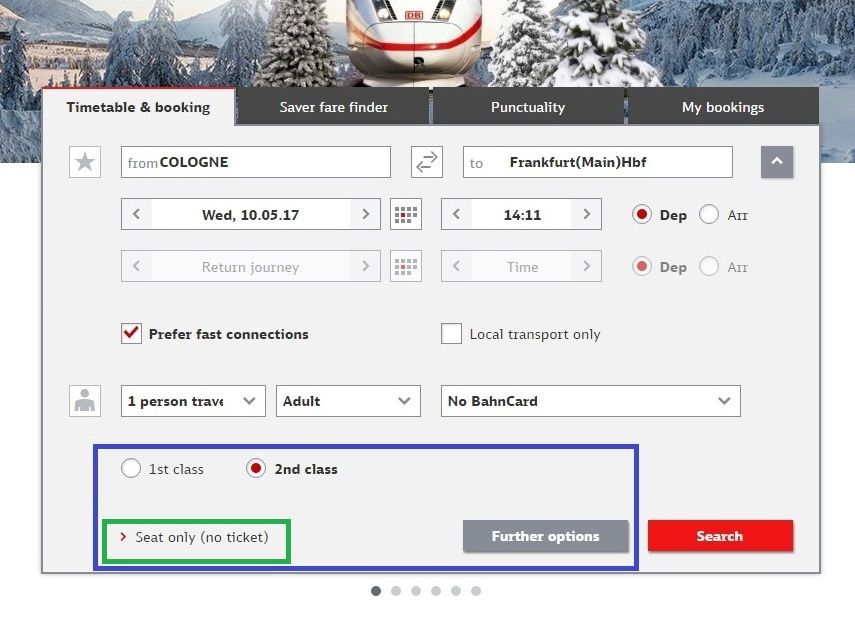
2. Then on the journey search results, click on the 'reservation' buttons.
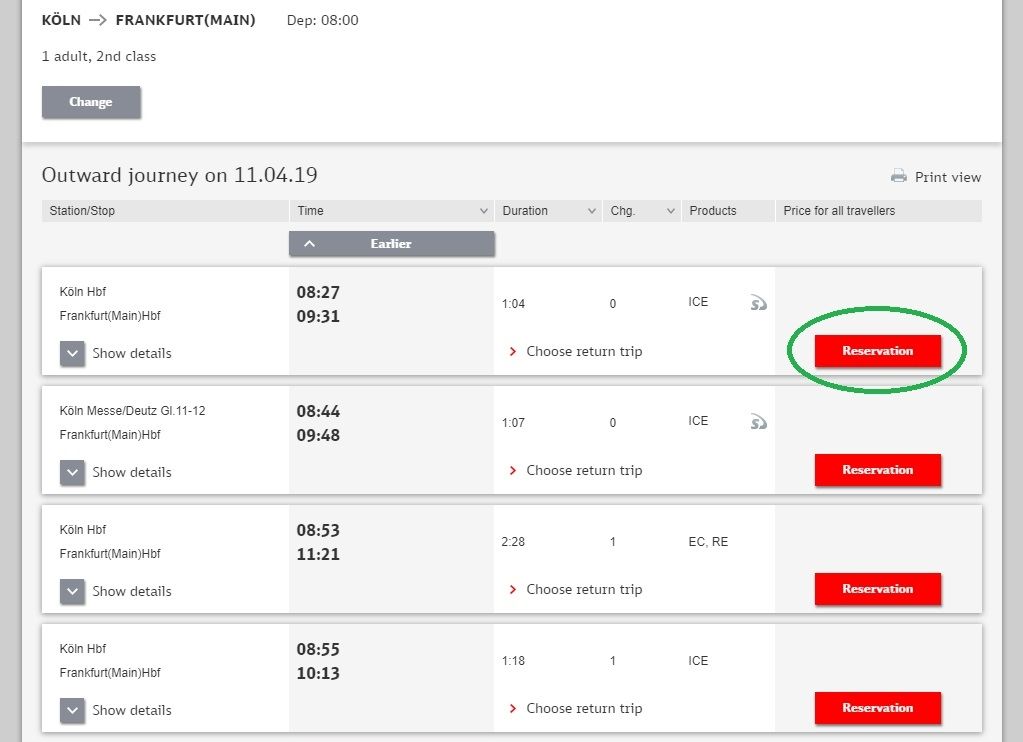
Whether you are booking tickets OR have used the reservation only short-cut, you will see these options:
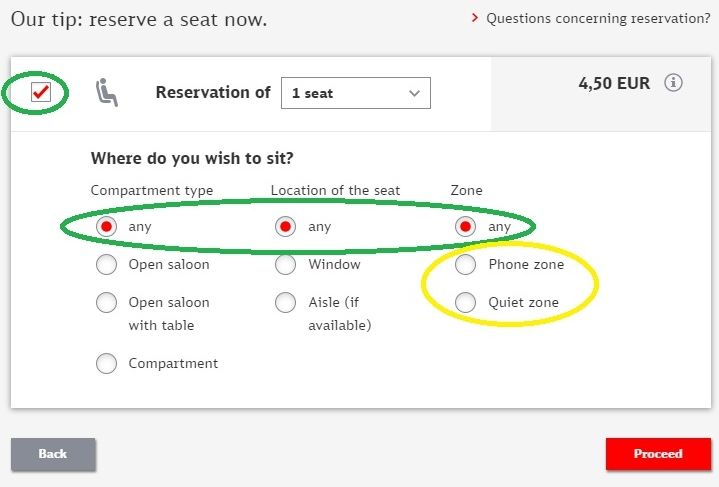
(1st class TICKET purchasers won't see the 4.50 EUR price, but if you have a 1st class rail pass, so will be booking a 1st class seat, you will see a €5.90 price).
What we have highlighted in green are the default settings, but highlighted in yellow is this is ALSO an opportunity to choose the type of environment you want to travel by.
You can click on other buttons to choose the criteria which will suit you best.
What's been highlighted in yellow, is that ICE trains have 'Phone Zones' and 'Quiet Zones' - so if you don't to be disturbed by your fellow travellers using their mobile devices, you can be pro-active and choose a 'Quiet Zone'.
Once you have selected your preferred environment and clicked on the red 'Proceed' button, you will see this screen below:
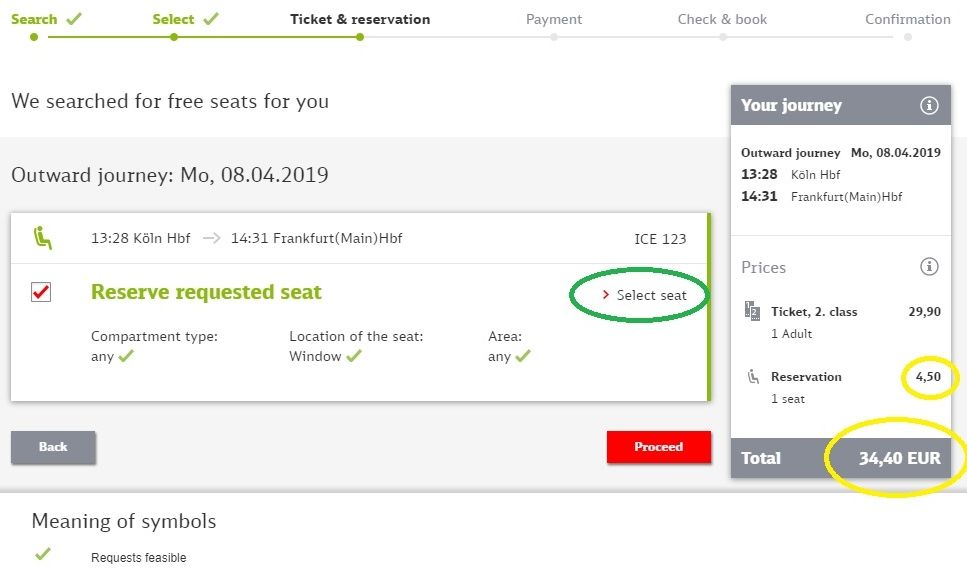
IF you will be adding an optional reservation to a 2nd class booking, what we have highlighted with the yellow circles, is that the cost of the reservation will be added to the new 'Total'.
Whether you will be booking 1st or 2nd class reservation, don't miss out clicking on 'Select seat', which we have highlighted in green.
Click this and you will see the all-important seating plan:
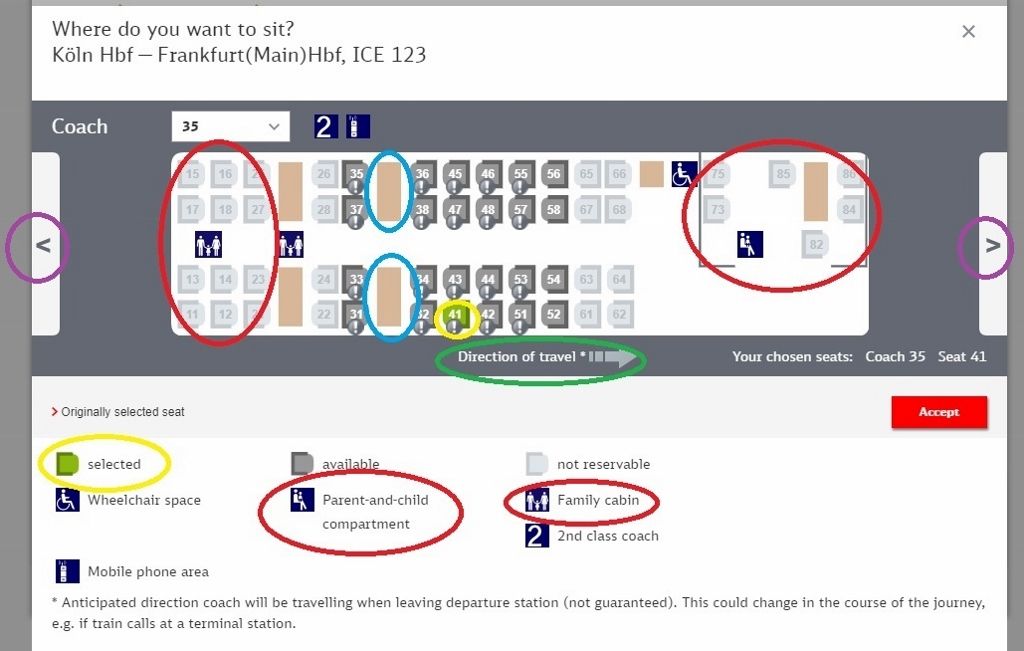
We have turned this into something of a rainbow, but what have highlighted is:
the yellow circles = the default seat which DB has chosen for you, but you can change this by clicking another seat number
the purple circles - you might conclude that you don't want to sit in this coach (perhaps because it has two family compartments), so you can see which seats are available in other coaches by clicking on these arrows
the red circles - this particular coach has two special compartments intended for use by families, so this is another opportunity* to select seats in either of these compartments when making your booking.
*If places are available when making a booking, once you have entered the ages of the travellers, you should be automatically prompted on whether you want to sit in these compartments.
the blue circles = these are tables, so if you want to sit at a table, target the seats on either side
the green circle - you will only see the direction of travel arrows if an ICE 1 or ICE 4 train is being used for the journey you have chosen.
What direction a seat is facing is shown by the darker grey border lines on either side of the seat numbers - if they're to the left of the number, the seat is facing forwards.
Booking international day journeys:
DB has made some changes as to how it sells international train tickets online.
Though what hasn't changed is how to commence a search for the journey you wish to take - using steps 1 to 4 that we've showcased above.
What's new is that on the search results page (step 5), the step at which you select the specific departure that you wish to travel by, you will now see a 'To offer selection' button OR a 'Determine Price' button.
If you see a 'To offer selection' button, then booking the journey will be no different* to booking a ticket for a journey within Germany; so you can follow the same steps as in Step 5 above.
*though booking periods can be shorter than 6 months ahead.
Following the 'determine price' path:
If you see a 'Determine Price' button and click on it, you will now be taken down a different booking path and because of these differences, it is taking these steps that we have set out below
1. Choosing a departure:
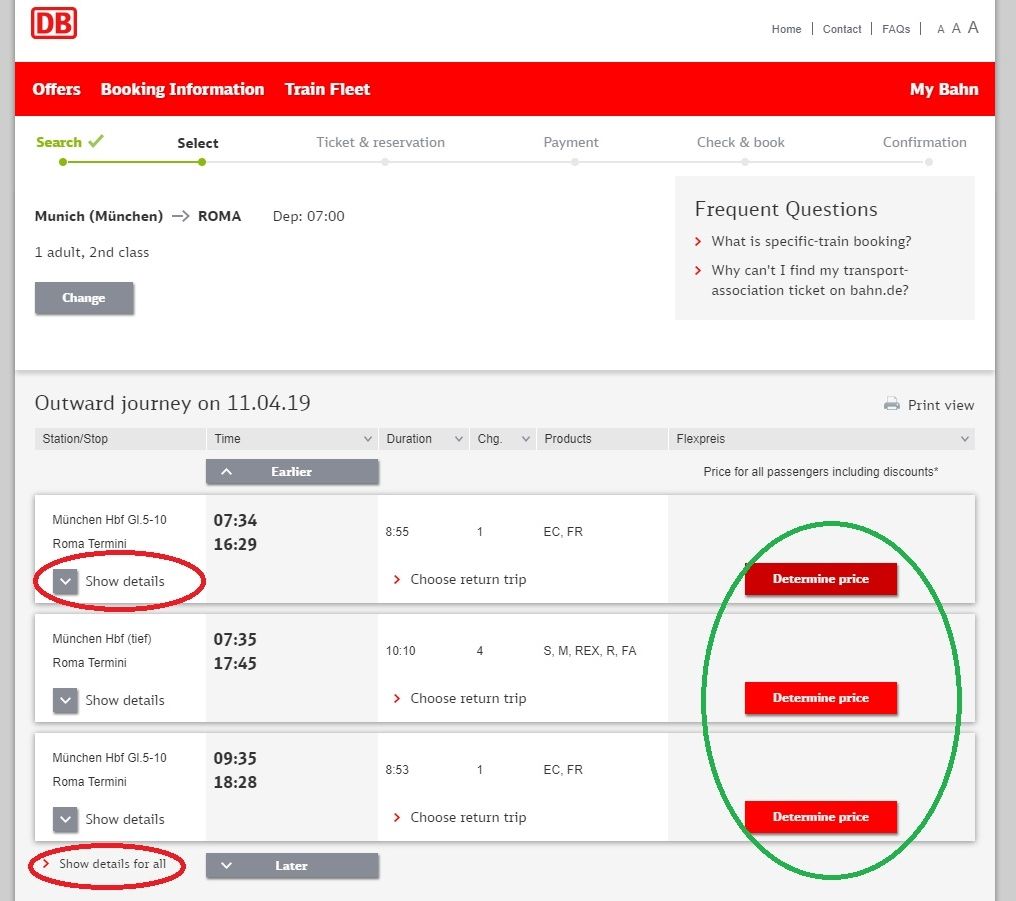
Before clicking on a 'Determine price' button to select the specific departure you wish to travel by, it's a good idea to click the 'Show details' buttons that we have circled in red.
If the journey involves a change of train*, this is a key opportunity to check the arrival and departure times of each train on each particular journey option, so you can see how long you'll have to make connections between the trains.
*You will also be directed down this booking path if you want make a direct journey by Thalys train from or to Germany.
Once you click 'Determine price', DB will package together each individual end-to-end journey option.
It automatically chooses the optimum trains you will need to take - and you can't then choose different trains in order to complete the journey.
But what you can do is control which departures and connections that DB will offer, when you click on 'Determine price'.
Our preference when making an international journey with changes of train, is to allow a minimum of 30 mins to make connections - and up to two hours when connecting into an infrequent service, when that's the only option for reaching our final destination.
Hence our advice is to use those further options, mentioned above, on DB to set a minimum time between trains that you'll be comfortable with, using the 'Duration of transfer' tool.
We recommend opting to minimise the pressure of making the connections, rather than minimising the total end-to-end journey time.
DB won't warn you that making the connections on each journey option isn't guaranteed.
When the connection is outside Germany, the train the train you are connecting into definitely won't wait IF the train you are travelling by is delayed.
2. Entering the customer details:
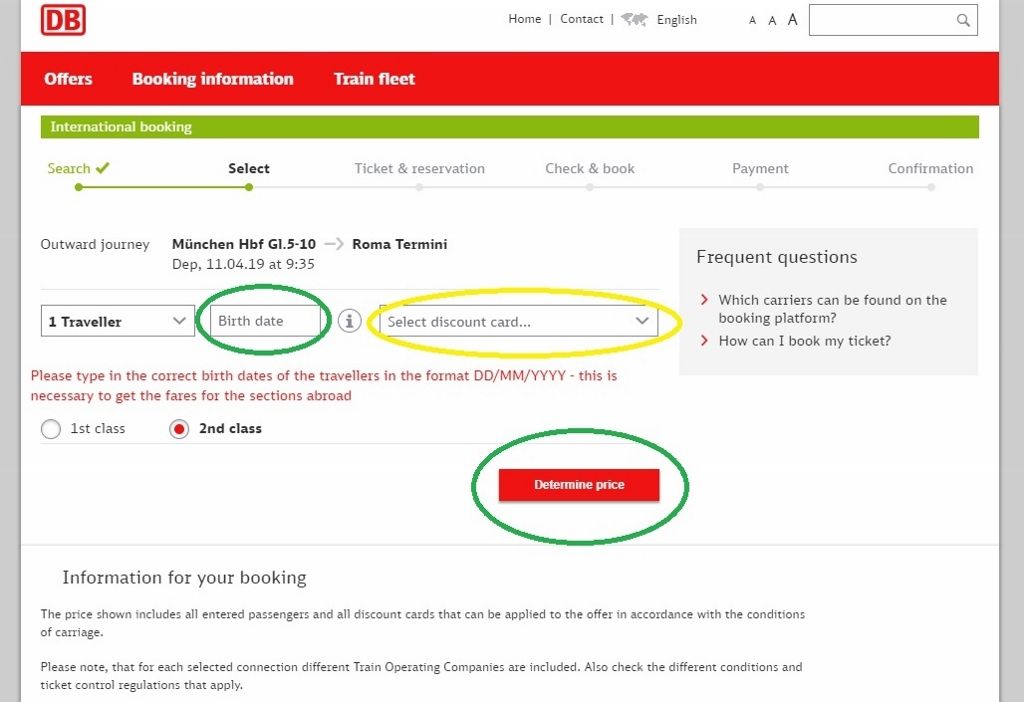
The two key things to note on this screen are;
(1) circled in green - before you click on 'Determine Price' you will need to enter the date of births of all travellers who will be included in a booking.
(2) circled in yellow - you DON'T need to have a discount card in order to make a booking, so if you don't have a Bahn Card etc, you can ignore this.
When you click on 'Determine price' you will either be taken to the next stage of the booking process OR see some red text which will inform you that DB isn't selling the journey you have selected online - instead the text you'll then see will include the telephone number on which you can make a booking.
Having looked up dozens of journeys, it's seemingly not possible to make an online booking for:
- journeys which involve taking a Thalys train from Germany and then connecting into another train,
- journey options rom Germany to Austria or Hungary, which involve changing trains in Czechia/The Czech Republic (there are direct trains from Germany to Austria and Hungary),
- journeys which involve changing trains in Poland,
- journeys which involve taking an overnight train from Germany AND onward connections to a final destination,
- journeys on which a company, other than the national operator, provides a train which is required to complete the trip.
3a. Choosing a type of ticket #1:

If DB is selling the journey online, you will be taken to a screen similar to the above - as will be seen if you had opted to look up a 2nd class journey, you will now ALSO see the first class/1: class price.
(However, if you've opted to look up a 1st class journey, this screen WON'T show the 2nd class price).
The key things to note at this stage of the booking is that you will usually be given the opportunity to select from different types of ticket - and this can be easy to miss.
Note that the conditions we have circled in green are informing you, that the price to the right is for tickets that may NOT be exchanged or refunded, but the text we have circled in yellow is different - click on the associated price and you will be able to exchange or refund the tickets you subsequently book.
If you do want to opt for the (cheaper) tickets which can't be exchanged or refunded, it's definitely worth clicking on the 'Show condition details' link - circled in brown, so that you're aware of what you will be purchasing.
Do so and you will something similar to the below:

What's been highlighted on the above screen is:
(1) Circled in yellow: this text is a tad misleading because you won't have to be proactive and make these reservations - any mandatory reservation will automatically be included while you are making a booking, as is subsequently stated.
(2 Circled in red: The use of 'limited seats' can be ambiguous, reservations are also mandatory on this Frecciarossa train, and they will be therefore also be automatically included when booking.
The seats are limited because if all the seats have been reserved, the train will effect be sold out, but when that is the case DB won't offer the journey for sale.
Also the refunds/exchanges text, two screens above, is referring to whether you, as the customer, can exchange or refund your booking before your departure date.
It isn't referring to whether you will be able to exchange tickets to another train, in the event of a delay during your journey.
It's almost certainly the case that you will be able to do that, even if you book the type of ticket, which 'can't be exchanged'.
3b. Choosing a type of ticket #2:
Once you have chosen whether you want to book tickets which can OR can't be exchanged etc, and click 'Continue', you will be taken to the second stage of the ticket selection process - and as will be seen, the type of ticket you selected on the previous step is now somewhat irrelevant.

As can be seen above you will now USUALLY be presented with multiple options, to select the type of tickets that will suit you, on all of the trains that are factored into each journey option.
IF you see a screen like this one, it doesn't matter if you had opted to look up a 1st or 2nd class journey, OR whether you had chosen to book the type of ticket which can't be refunded.
You will now be able to click on any of the available buttons in order to tailor your booking.
You could for example opt to book a 2nd class 'Non-Flex' ticket on the train from Germany and a 'Premium Class' ticket on the other train - in this example, the Italian train.
Though choosing the same TYPE of ticket on each journey - ('Non-Flex' will be the default), is the logical choice - and that's because the terms and conditions of the ticket are to do with the traveller's ability to refund or exchange the ticket prior to the travel date.
So, for example, if you want the option of being able to claim a refund on the end-to-end journey if you subsequently cancel your plans, you'll need to opt for 'Flexible' tickets for both (all) trains.
If you opt for the cheapest type of ticket on each train, and then need to have new tickets/reservations issued due to a train delay, you almost certainly won't have to re-purchase the ticket for the train you are connecting into
And if you do, under CIV and AJC rules, you will be able to claim a refund of your additional purchase.
DB doesn't sell tickets when a train delay, leading to a missed connection, would incur additional costs to travellers.
4. Making reservations:
Note that on this example journey below, the first train from Munchen to Bologna has optional reservations for 2nd class ticket* purchasers, but reservations are mandatory on the 2nd train.

The three things which have been highlighted on this screen are:
(1) Circled in red: If you will be booking 2nd class tickets, reservations are optional on this train, so if you see this box (and not a list of the types of seat) and want a reservation, you will need to be proactive and add it to your booking.
*You won't have to be proactive and add a reservation if you're booking 1st class tickets on the EC trains within and to/from Germany, or on IC trains or ICE trains.
(2) Circled in green: On the other train, reservations are mandatory, but they're automatically being included in the booking.
You'll know this is the case, if you see a list of location of seat options.
(Though on the 'Determine price' booking path, it isn't possible to select specific seats from seating plans).
(3) Circled in orange: Note that you are being given options to query the price - the 'Total price' is the cost of the end-to-end journey, including any optional reservations that you add to the booking.
When you click 'Continue' on this screen, you will be taking to the payment stage of the booking process.
Booking overnight journeys:
DB has also made significant changes to the booking path for the overnight trains.
When looking up an overnight train journey to or from Germany, you will see a 'Determine price' button; and so will take the same initial two steps as when booking a daytime journey on the 'Determine price' booking path.
Meaning that at stage two, you will have to add the date(s) of birth of all travellers in your party.
1. Choosing a type of ticket:
When you click 'Determine price' on that Date of Birth screen, you will see a screen which will look like that below.

The two things highlighted above are:
(1) Circled in red: Somewhat bizarrely, when looking up a journey by overnight train, the default for this 'Product' column is always 2nd class seats - but you CAN book tickets to travel in couchettes or sleeping cabins on DB.
You just need to ignore this 'Product' column and click the 'Continue' (circled in yellow) button regardless.
(2) Circled in green: However, do pay attention to the descriptions of the type of ticket - particularly if you do want the option of being able to refund your purchase, if you subsequently change your travel plans.
Though if you opt for the type of ticket, which may not be refunded, you WILL receive a refund if the train is cancelled etc.
2. Selecting a type of accommodation:

We do applaud DB for making the choice of the accommodation on a Euronight or Nightjet train journey comparatively painless - you simple select your preferred choice by clicking on the corresponding buttons (circled in green).
If you don't want to travel in a seat, don't be overly concerned about the type of ticket being sold (circled in red).
As you can see above, if you want to travel in a berth in a couchette, or a bed in a sleeping cabin, you won't be given a choice of the type of ticket - though for peace of mind it can be worth clicking on the link below Semi-flex, so that you can check the main terms and conditions.
The prices (circled in orange) will the full price, DB doesn't separate its overnight train ticket prices into journey and reservation components, so the prices shown above for opting for the couchettes or beds etc, are the full ticket prices.
Enjoy your trip!

Simon Harper
I wanted to share my passion for train travel and explain how anyone can take the fantastic journeys I have taken.

This is one of more than 100 train travel guides available on ShowMeTheJourney, which will make it easier to take the train journeys you want or need to make. As always, all images were captured on trips taken by ShowMeTheJourney.

